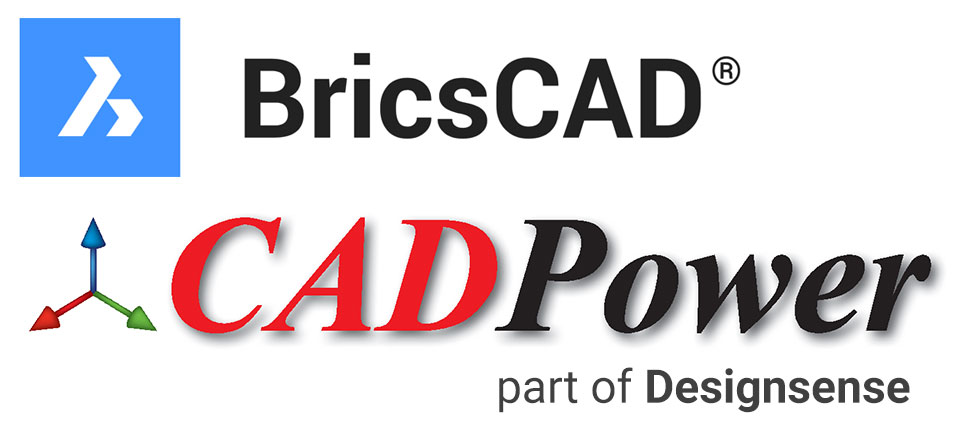BricsCAD 30-Day Extension Key Activation Procedure
This post explain procedure to apply the 30-day trial extension key for BricsCAD.
If your existing BricsCAD trial has expired, you will see this message upon launching BricsCAD.
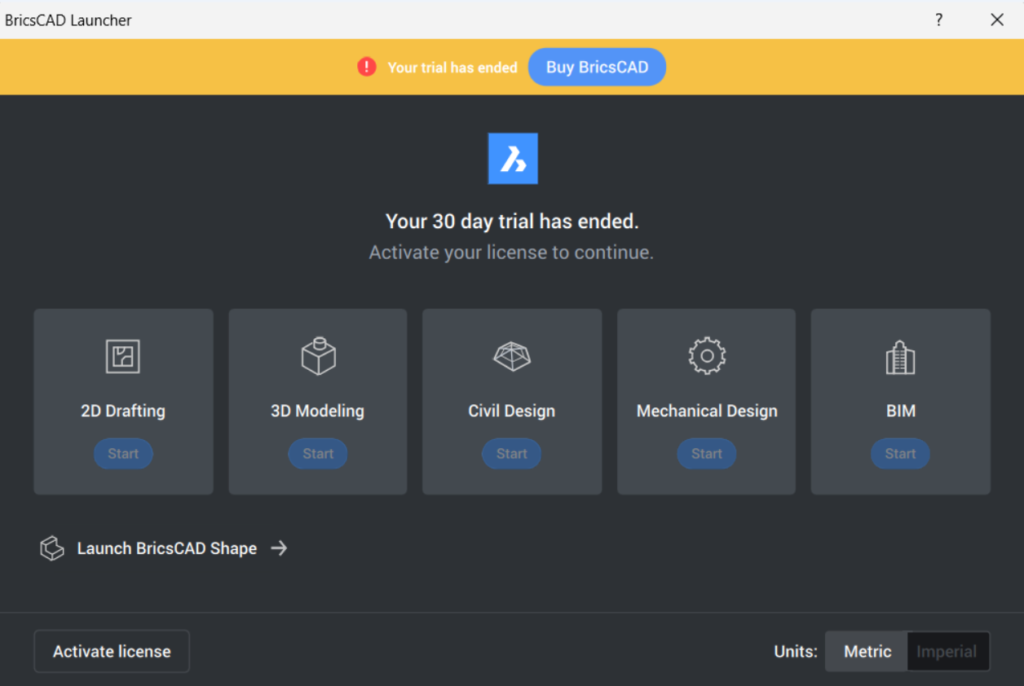
Click on the “Activate license” box shown in the above message.
Another dialog box opens up which look like this (see below):

In the section above, please paste your license key which we have sent you earlier.
Please be aware that you must paste the entire key as it is , including the hyphens (-) and remember no to include any extra spaces or other characters.
Once you paste the license key, your BricsCAD should get (re)activated again for a period of 30-days. You will know that your BricsCAD trail has been re-activated again when you see the below message:
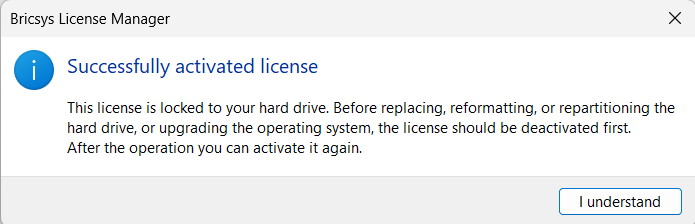
Please remember that you will need your active internet connection to perform both the activation and de-activation procedures in BricsCAD.