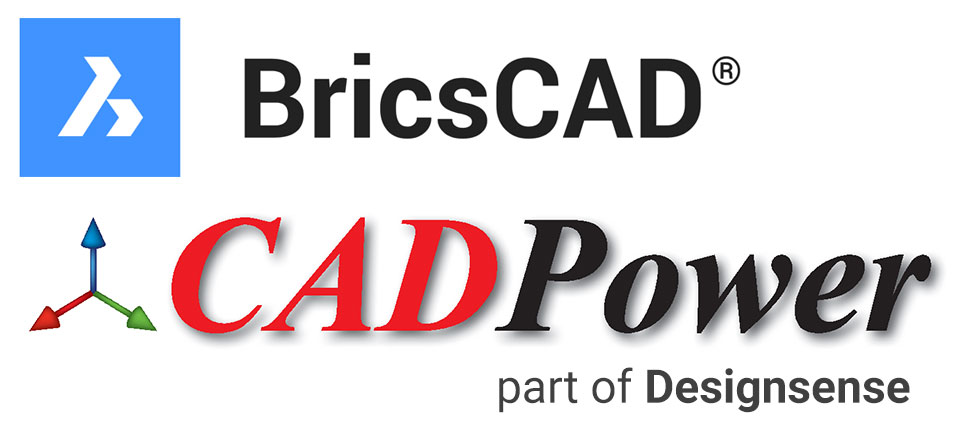BricsCAD STEP File: Most Commonly Asked Questions and Solutions
Does Bricscad have a version capable of opening, creating and modifying 3D STEP files?
If you wish to import/export STEP and over 30 other formats in BricsCAD, you must use the Communicator plugin from Bricsys. This is an additional-priced product that runs on BricsCAD Pro and above.
So, you will need to purchase BricsCAD Pro (or upgrade your existing Lite) and use Communicator as the plugin.
Please Note: If you want to try this on one of your existing computers where the commercial license of BricsCAD Lite is installed, you will have to first deactivate the Lite license and then install the trial and put it in Pro mode.
Will the Communicator plugin automatically link to my Bricscad V24 Trial Version?
You can check if your BricsCAD Communicator is properly installed and running correctly.
Please go to your Help -> License Manager and check your license status. You can see if the Communicator product is activated for trial or not.
If it is not activated, click on the “Activate trial” button”. The below screen is an example of how it looks. Mine looks little different because it is already activated. Your screen should offer the “Activate” button if not already activated.
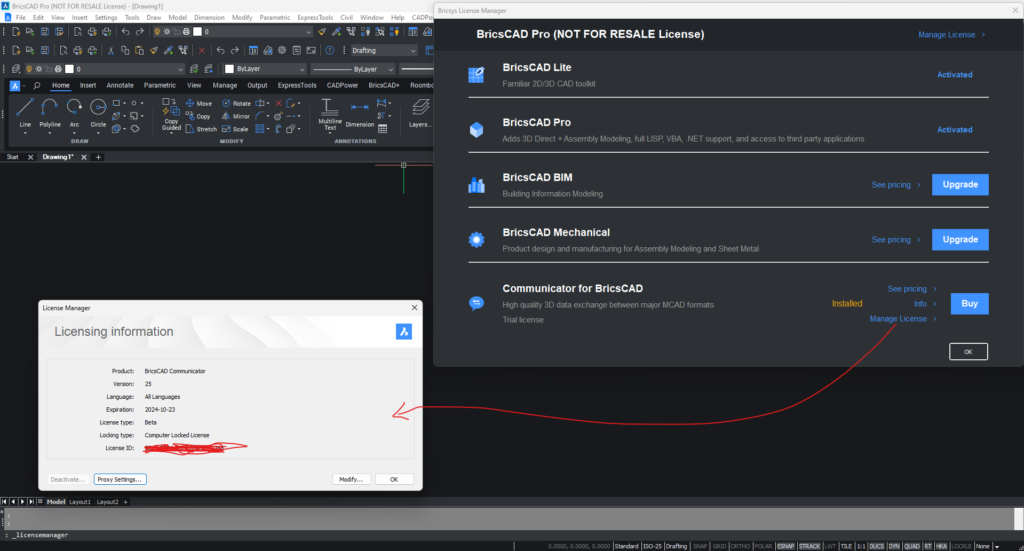
Once it is activated, you can start File -> Import or File -Export and you should see the additional formats for import and export. This is an indication that ‘Communicator’ is running. There are no other user-interfaces for Communicator. It just imports and exports several CAD formats into BricsCAD.
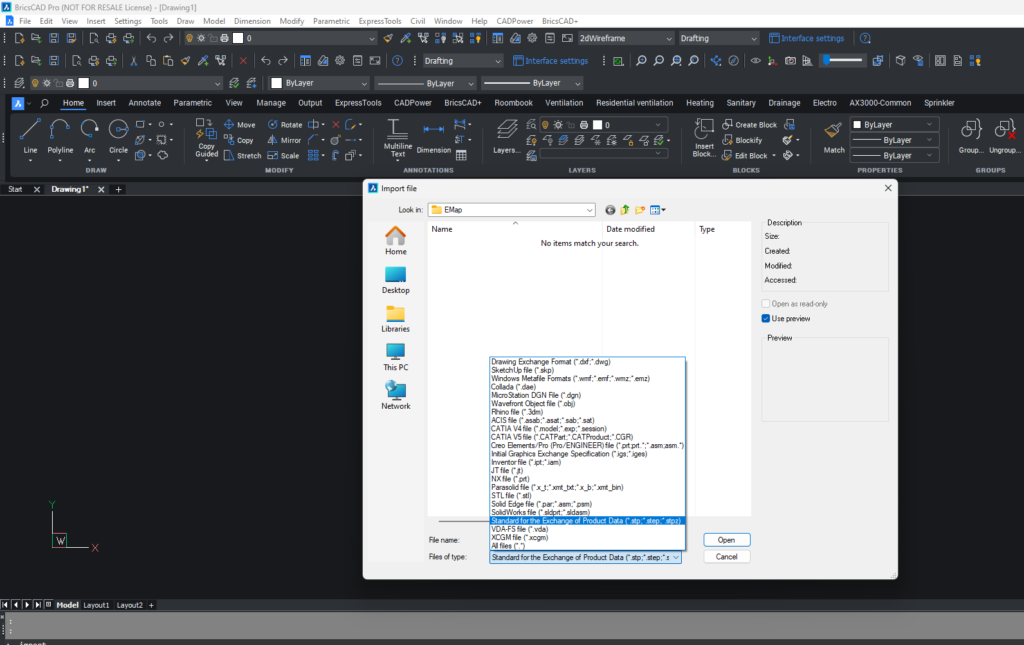
You can control the behavior of the imported and exported geometry from Communicator using the SETTINGS command of BricsCAD. There is a separate section for all the Communicator commands as shown in the below screen.
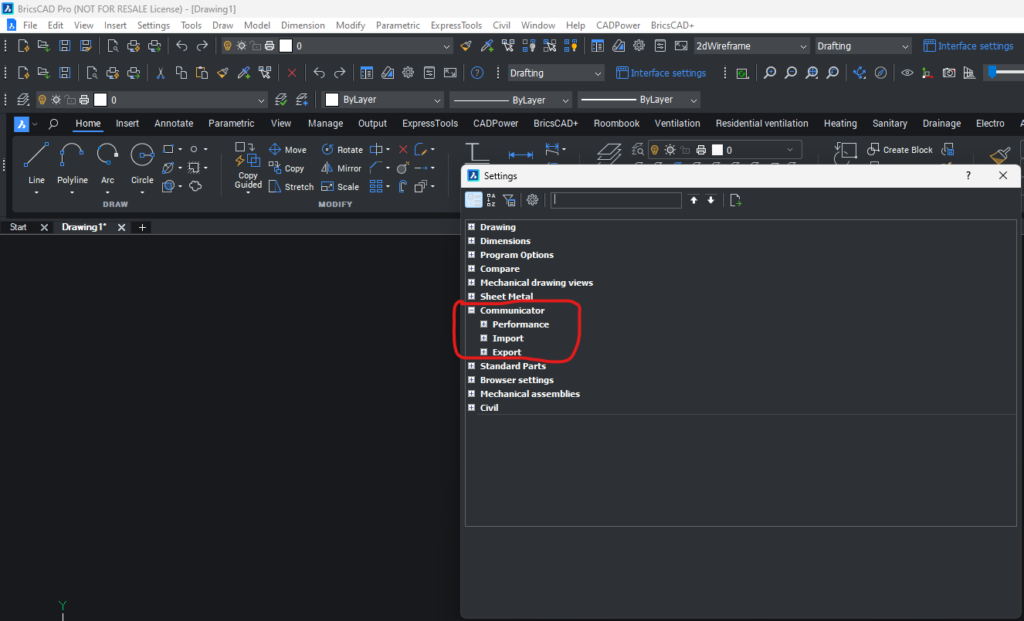
When I tried to Install the Communicator License Manager and clicked ‘Activate Trial’ the following error dialog box appeared: ‘Your License has Expired – BricsCAD Error Code 3.’ How can I resolve this?
This message indicates that your trial license has expired. You’ll need a new trial license key to continue using the Communicator.
Can Bricscad Pro convert STEP files to 2D files with different views and organize the drawings into separate layers? Additionally, can it convert 2D files with top, bottom and side views into STEP files?
If you have a STEP file, it can be converted to 2D views.
But if you want to get a STEP file from 2d drawings, you will have to do the modeling first and then export the model as a STEP file.
The steps for these are using the standard 3d modeling tools and techniques available in BricsCAD Pro.
We do not have the bandwidth to do an exact model for you from scratch step-by-step, but I can demonstrate the concept by taking an existing 3D model in BricsCAD and exporting the same as the STEP file.
You can find detailed lessons on 3D modeling using BricsCAD here:
There is no direct (or shortcut) to convert a 2D data to 3D data. The only way is to do solid modeling and convert it into a model.
Using standard modeling techniques like extrude, sweep, Boolean union/subtract/intersect and 2d/3d parametric modeling etc. , you need to build your model.
Once that is done, you can export it as .STEP file from BricsCAD (using Communicator plugin).
All of the above steps (i.e solid modeling) can be done in BricsCAD Pro. Even more advanced mechanical modeling (like Sheet Metal Design, Assemblies, using Design tables etc.) can be achieved using BricsCAD Mechanical.