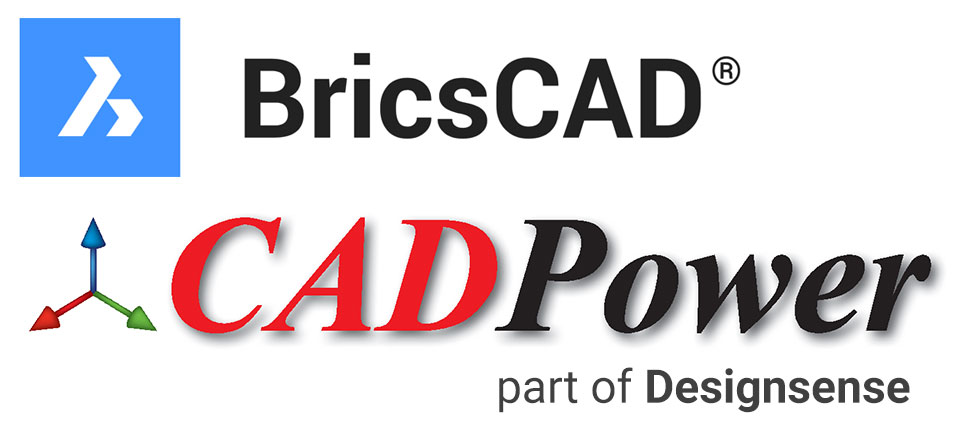How to Create Lofted 3D Solids and Surfaces in BricsCAD | BricsCAD Tutorials | 3D Loft & Surface
How to Create Lofted 3D Solids and Surfaces in BricsCAD?
***********************************
Video Description:
This video shows how to use the LOFT & RULE SURF commands in BricsCAD to create 3d lofted solids and ...surfaces.
***********************************
CADPower Tutorials | CADPower Videos for AutoCAD BricsCAD ZWCAD ARES Commander | DesignSense Software Technologies | Rakesh Rao
https://bit.ly/3yZpJ0y
GeoTools Tutorials | GeoTools Videos for AutoCAD BricsCAD ZWCAD ARES Commander | DesignSense Software Technologies | Rakesh Rao
https://bit.ly/2U6z3ku
All Videos | GeoTools & CADPower Tutorials | DesignSense Software Technologies | Rakesh Rao | AutoCAD | BricsCAD | ZWCAD | ARES Commander
https://bit.ly/3r8TVU6
Please don’t forget to Subscribe | Like | Share our Channel:
https://bit.ly/2UXrvAx
Contact us at:
DesignSense Software Technologies Pvt. Ltd.
365/8, “Hasmitha Avenue”, First Floor
16th Main Road, Jayanagar 4T Block,
Bengaluru – 560 041, India.
Web: https://www.thedesignsense.com
Email: rakesh.rao@thedesignsense.com
Contact: +91-9243438300
Thank You
#bricscad #geotools #cadpower #designsense[+] Show More
***********************************
Video Description:
This video shows how to use the LOFT & RULE SURF commands in BricsCAD to create 3d lofted solids and ...surfaces.
***********************************
CADPower Tutorials | CADPower Videos for AutoCAD BricsCAD ZWCAD ARES Commander | DesignSense Software Technologies | Rakesh Rao
https://bit.ly/3yZpJ0y
GeoTools Tutorials | GeoTools Videos for AutoCAD BricsCAD ZWCAD ARES Commander | DesignSense Software Technologies | Rakesh Rao
https://bit.ly/2U6z3ku
All Videos | GeoTools & CADPower Tutorials | DesignSense Software Technologies | Rakesh Rao | AutoCAD | BricsCAD | ZWCAD | ARES Commander
https://bit.ly/3r8TVU6
Please don’t forget to Subscribe | Like | Share our Channel:
https://bit.ly/2UXrvAx
Contact us at:
DesignSense Software Technologies Pvt. Ltd.
365/8, “Hasmitha Avenue”, First Floor
16th Main Road, Jayanagar 4T Block,
Bengaluru – 560 041, India.
Web: https://www.thedesignsense.com
Email: rakesh.rao@thedesignsense.com
Contact: +91-9243438300
Thank You
#bricscad #geotools #cadpower #designsense[+] Show More

active
How to Create Lofted 3D Solids and Surfaces in BricsCAD | BricsCAD Tutorials | 3D Loft & Surface
How to Create Lofted 3D Solids and Surfaces in BricsCAD?
***********************************
Video Description:
This video shows how to use the LOFT & RULE SURF commands in BricsCAD to create 3d lofted solids and ...surfaces.
***********************************
CADPower Tutorials | CADPower Videos for AutoCAD BricsCAD ZWCAD ARES Commander | DesignSense Software Technologies | Rakesh Rao
https://bit.ly/3yZpJ0y
GeoTools Tutorials | GeoTools Videos for AutoCAD BricsCAD ZWCAD ARES Commander | DesignSense Software Technologies | Rakesh Rao
https://bit.ly/2U6z3ku
All Videos | GeoTools & CADPower Tutorials | DesignSense Software Technologies | Rakesh Rao | AutoCAD | BricsCAD | ZWCAD | ARES Commander
https://bit.ly/3r8TVU6
Please don’t forget to Subscribe | Like | Share our Channel:
https://bit.ly/2UXrvAx
Contact us at:
DesignSense Software Technologies Pvt. Ltd.
365/8, “Hasmitha Avenue”, First Floor
16th Main Road, Jayanagar 4T Block,
Bengaluru – 560 041, India.
Web: https://www.thedesignsense.com
Email: rakesh.rao@thedesignsense.com
Contact: +91-9243438300
Thank You
#bricscad #geotools #cadpower #designsense[+] Show More
***********************************
Video Description:
This video shows how to use the LOFT & RULE SURF commands in BricsCAD to create 3d lofted solids and ...surfaces.
***********************************
CADPower Tutorials | CADPower Videos for AutoCAD BricsCAD ZWCAD ARES Commander | DesignSense Software Technologies | Rakesh Rao
https://bit.ly/3yZpJ0y
GeoTools Tutorials | GeoTools Videos for AutoCAD BricsCAD ZWCAD ARES Commander | DesignSense Software Technologies | Rakesh Rao
https://bit.ly/2U6z3ku
All Videos | GeoTools & CADPower Tutorials | DesignSense Software Technologies | Rakesh Rao | AutoCAD | BricsCAD | ZWCAD | ARES Commander
https://bit.ly/3r8TVU6
Please don’t forget to Subscribe | Like | Share our Channel:
https://bit.ly/2UXrvAx
Contact us at:
DesignSense Software Technologies Pvt. Ltd.
365/8, “Hasmitha Avenue”, First Floor
16th Main Road, Jayanagar 4T Block,
Bengaluru – 560 041, India.
Web: https://www.thedesignsense.com
Email: rakesh.rao@thedesignsense.com
Contact: +91-9243438300
Thank You
#bricscad #geotools #cadpower #designsense[+] Show More

active
BRICSYS Support TV: How to show Toolbars in BricsCAD | DesignSense Softwares Pvt Ltd | Rakesh Rao
How to display toolbars within BricsCAD?
*******************************************************************
A video for newbies. How to display toolbars within BricsCAD.
*******************************************************************
CADPower Tutorials | CADPower Videos for AutoCAD BricsCAD ZWCAD ARES Commander | DesignSense Software Technologies | ...Rakesh Rao
https://bit.ly/3yZpJ0y
GeoTools Tutorials | GeoTools Videos for AutoCAD BricsCAD ZWCAD ARES Commander | DesignSense Software Technologies | Rakesh Rao
https://bit.ly/2U6z3ku
All Videos | GeoTools & CADPower Tutorials | DesignSense Software Technologies | Rakesh Rao | AutoCAD | BricsCAD | ZWCAD | Ares Commander
https://bit.ly/3r8TVU6
Please don’t forget to Subscribe | Like | Share our Channel:
https://bit.ly/2UXrvAx
Contact us at:
DesignSense Software Technologies Pvt. Ltd.
365/8, “Hasmitha Avenue”, First Floor
16th Main Road, Jayanagar 4T Block,
Bengaluru – 560 041, India.
Web: https://www.thedesignsense.com
Email: rakesh.rao@thedesignsense.com
Contact: +91-9243438300
Thank You
#bricscad #geotools #cadpower #designsense[+] Show More
*******************************************************************
A video for newbies. How to display toolbars within BricsCAD.
*******************************************************************
CADPower Tutorials | CADPower Videos for AutoCAD BricsCAD ZWCAD ARES Commander | DesignSense Software Technologies | ...Rakesh Rao
https://bit.ly/3yZpJ0y
GeoTools Tutorials | GeoTools Videos for AutoCAD BricsCAD ZWCAD ARES Commander | DesignSense Software Technologies | Rakesh Rao
https://bit.ly/2U6z3ku
All Videos | GeoTools & CADPower Tutorials | DesignSense Software Technologies | Rakesh Rao | AutoCAD | BricsCAD | ZWCAD | Ares Commander
https://bit.ly/3r8TVU6
Please don’t forget to Subscribe | Like | Share our Channel:
https://bit.ly/2UXrvAx
Contact us at:
DesignSense Software Technologies Pvt. Ltd.
365/8, “Hasmitha Avenue”, First Floor
16th Main Road, Jayanagar 4T Block,
Bengaluru – 560 041, India.
Web: https://www.thedesignsense.com
Email: rakesh.rao@thedesignsense.com
Contact: +91-9243438300
Thank You
#bricscad #geotools #cadpower #designsense[+] Show More

active
BRICSYS Support TV: Show/manage Commandline, Ribbons & Pull-Down Menus in BricsCAD
Show/Manage Command Line, Ribbons & Pull-Down Menus in BricsCAD
*******************************************************************
BRICSYS Support TV: Show/manage Command line, Ribbons & Pull-Down Menus in BricsCAD
Bricsys 24/7: Work remotely and alone but keep your designs ...connected and shared in real-time.
*******************************************************************
CADPower Tutorials | CADPower Videos for AutoCAD BricsCAD ZWCAD ARES Commander | DesignSense Software Technologies | Rakesh Rao
https://bit.ly/3yZpJ0y
GeoTools Tutorials | GeoTools Videos for AutoCAD BricsCAD ZWCAD ARES Commander | DesignSense Software Technologies | Rakesh Rao
https://bit.ly/2U6z3ku
All Videos | GeoTools & CADPower Tutorials | DesignSense Software Technologies | Rakesh Rao | AutoCAD | BricsCAD | ZWCAD | Ares Commander
https://bit.ly/3r8TVU6
Please don’t forget to Subscribe | Like | Share our Channel:
https://bit.ly/2UXrvAx
Contact us at:
DesignSense Software Technologies Pvt. Ltd.
365/8, “Hasmitha Avenue”, First Floor
16th Main Road, Jayanagar 4T Block,
Bengaluru – 560 041, India.
Web: https://www.thedesignsense.com
Email: rakesh.rao@thedesignsense.com
Contact: +91-9243438300
Thank You
#bricscad #geotools #cadpower #designsense[+] Show More
*******************************************************************
BRICSYS Support TV: Show/manage Command line, Ribbons & Pull-Down Menus in BricsCAD
Bricsys 24/7: Work remotely and alone but keep your designs ...connected and shared in real-time.
*******************************************************************
CADPower Tutorials | CADPower Videos for AutoCAD BricsCAD ZWCAD ARES Commander | DesignSense Software Technologies | Rakesh Rao
https://bit.ly/3yZpJ0y
GeoTools Tutorials | GeoTools Videos for AutoCAD BricsCAD ZWCAD ARES Commander | DesignSense Software Technologies | Rakesh Rao
https://bit.ly/2U6z3ku
All Videos | GeoTools & CADPower Tutorials | DesignSense Software Technologies | Rakesh Rao | AutoCAD | BricsCAD | ZWCAD | Ares Commander
https://bit.ly/3r8TVU6
Please don’t forget to Subscribe | Like | Share our Channel:
https://bit.ly/2UXrvAx
Contact us at:
DesignSense Software Technologies Pvt. Ltd.
365/8, “Hasmitha Avenue”, First Floor
16th Main Road, Jayanagar 4T Block,
Bengaluru – 560 041, India.
Web: https://www.thedesignsense.com
Email: rakesh.rao@thedesignsense.com
Contact: +91-9243438300
Thank You
#bricscad #geotools #cadpower #designsense[+] Show More

active
BricsCAD+ Tutorials: The BricsCAD+ Interface in CADPower | BricsCAD + User Interface | Rakesh Rao
The BricsCAD+ Interface in CADPower.
***********************************
Video Description:
BricsCAD+, or BricsCAD Plus is part of the CADPower installation and provides an extended set of commands that offer a high degree of familiarity and ...comfort for AutoCAD users.
The 'QuickTools' toolbar contains various Zoom command options and the real-time pan which are most often missed by new BricsCAD users.
The 'UCS' toolbar contains all the UCS options in exactly the same way as AutoCAD shows it. This eases the transition for BricsCAD users.
The 'Viewport' toolbar contains all the Viewport create/manage options in the same way as AutoCAD shows it.
The main 'BricsCAD+' toolbar offers several shortcuts and quick-access tools as listed below:
- Layer Commands shortcut
- Layer, Style, DimStyle dialogs that directly connect and open Explorer
- Point Style dialog (ddpstyle)
- Many dimensioning, scale management & editing shortcuts are available.
- Purge & XREF tools
- The FILTER command
***********************************
CADPower Tutorials | CADPower Videos for AutoCAD BricsCAD ZWCAD ARES Commander | DesignSense Software Technologies | Rakesh Rao
https://bit.ly/3yZpJ0y
GeoTools Tutorials | GeoTools Videos for AutoCAD BricsCAD ZWCAD ARES Commander | DesignSense Software Technologies | Rakesh Rao
https://bit.ly/2U6z3ku
All Videos | GeoTools & CADPower Tutorials | DesignSense Software Technologies | Rakesh Rao | AutoCAD | BricsCAD | ZWCAD | ARES Commander
https://bit.ly/3r8TVU6
Please don’t forget to Subscribe | Like | Share our Channel:
https://bit.ly/2UXrvAx
Contact us at:
DesignSense Software Technologies Pvt. Ltd.
365/8, “Hasmitha Avenue”, First Floor
16th Main Road, Jayanagar 4T Block,
Bengaluru – 560 041, India.
Web: https://www.thedesignsense.com
Email: rakesh.rao@thedesignsense.com
Contact: +91-9243438300
Thank You
#bricscad #geotools #cadpower #designsense[+] Show More
***********************************
Video Description:
BricsCAD+, or BricsCAD Plus is part of the CADPower installation and provides an extended set of commands that offer a high degree of familiarity and ...comfort for AutoCAD users.
The 'QuickTools' toolbar contains various Zoom command options and the real-time pan which are most often missed by new BricsCAD users.
The 'UCS' toolbar contains all the UCS options in exactly the same way as AutoCAD shows it. This eases the transition for BricsCAD users.
The 'Viewport' toolbar contains all the Viewport create/manage options in the same way as AutoCAD shows it.
The main 'BricsCAD+' toolbar offers several shortcuts and quick-access tools as listed below:
- Layer Commands shortcut
- Layer, Style, DimStyle dialogs that directly connect and open Explorer
- Point Style dialog (ddpstyle)
- Many dimensioning, scale management & editing shortcuts are available.
- Purge & XREF tools
- The FILTER command
***********************************
CADPower Tutorials | CADPower Videos for AutoCAD BricsCAD ZWCAD ARES Commander | DesignSense Software Technologies | Rakesh Rao
https://bit.ly/3yZpJ0y
GeoTools Tutorials | GeoTools Videos for AutoCAD BricsCAD ZWCAD ARES Commander | DesignSense Software Technologies | Rakesh Rao
https://bit.ly/2U6z3ku
All Videos | GeoTools & CADPower Tutorials | DesignSense Software Technologies | Rakesh Rao | AutoCAD | BricsCAD | ZWCAD | ARES Commander
https://bit.ly/3r8TVU6
Please don’t forget to Subscribe | Like | Share our Channel:
https://bit.ly/2UXrvAx
Contact us at:
DesignSense Software Technologies Pvt. Ltd.
365/8, “Hasmitha Avenue”, First Floor
16th Main Road, Jayanagar 4T Block,
Bengaluru – 560 041, India.
Web: https://www.thedesignsense.com
Email: rakesh.rao@thedesignsense.com
Contact: +91-9243438300
Thank You
#bricscad #geotools #cadpower #designsense[+] Show More

active
BricsCAD Tutorials: How to Fix Text is Displaced and Out of Alignment in BricsCAD | Fix Error in CAD
How to Fix Text is Displaced and Out of Alignment in BricsCAD?
***********************************
Video Description:
Missing fonts and inappropriate substitution cause neatly arranged text to appear all messed up. This Bricsys Support TV ...video tells how to fix it?
***********************************
CADPower Tutorials | CADPower Videos for AutoCAD BricsCAD ZWCAD ARES Commander | DesignSense Software Technologies | Rakesh Rao
https://bit.ly/3yZpJ0y
GeoTools Tutorials | GeoTools Videos for AutoCAD BricsCAD ZWCAD ARES Commander | DesignSense Software Technologies | Rakesh Rao
https://bit.ly/2U6z3ku
All Videos | GeoTools & CADPower Tutorials | DesignSense Software Technologies | Rakesh Rao | AutoCAD | BricsCAD | ZWCAD | ARES Commander
https://bit.ly/3r8TVU6
Please don’t forget to Subscribe | Like | Share our Channel:
https://bit.ly/2UXrvAx
Contact us at:
DesignSense Software Technologies Pvt. Ltd.
365/8, “Hasmitha Avenue”, First Floor
16th Main Road, Jayanagar 4T Block,
Bengaluru – 560 041, India.
Web: https://www.thedesignsense.com
Email: rakesh.rao@thedesignsense.com
Contact: +91-9243438300
Thank You
#bricscad #geotools #cadpower #designsense[+] Show More
***********************************
Video Description:
Missing fonts and inappropriate substitution cause neatly arranged text to appear all messed up. This Bricsys Support TV ...video tells how to fix it?
***********************************
CADPower Tutorials | CADPower Videos for AutoCAD BricsCAD ZWCAD ARES Commander | DesignSense Software Technologies | Rakesh Rao
https://bit.ly/3yZpJ0y
GeoTools Tutorials | GeoTools Videos for AutoCAD BricsCAD ZWCAD ARES Commander | DesignSense Software Technologies | Rakesh Rao
https://bit.ly/2U6z3ku
All Videos | GeoTools & CADPower Tutorials | DesignSense Software Technologies | Rakesh Rao | AutoCAD | BricsCAD | ZWCAD | ARES Commander
https://bit.ly/3r8TVU6
Please don’t forget to Subscribe | Like | Share our Channel:
https://bit.ly/2UXrvAx
Contact us at:
DesignSense Software Technologies Pvt. Ltd.
365/8, “Hasmitha Avenue”, First Floor
16th Main Road, Jayanagar 4T Block,
Bengaluru – 560 041, India.
Web: https://www.thedesignsense.com
Email: rakesh.rao@thedesignsense.com
Contact: +91-9243438300
Thank You
#bricscad #geotools #cadpower #designsense[+] Show More

active
BricsCAD V17 India: Designsense PPT presentation | CAD duniya ki nayi dhadkan | Hindi | Rakesh Rao
BricsCAD Introduction Presentation from Designsense Software’s
***********************************
Video Description:
DesignSense software ki ore se Rakesh Rao ka namaskaar. CAD ke acche din aa gaye hain. Is video me aaj main CAD duniya ki ...nayi dhadkan: BricsCAD software ke baare me bataoonga jo aaj vishw bhar mein AutoCAD ka 100% compatible, sabse behtereen aur stable software maan jaata hain.
Pichle saintees saalon se drawing CAD ke manch mein AutoCAD ne apna naam kamaaya, raaz kiya and market share haasil kee.
Kaafi saalon tak AutoCAD istemaal kar ke, logon ne karodo drawings banayee and aaj, AutoCAD 'dwg file' ek tarah ka 'standard' ban chuka hain.
Lekin, aaj CAD ke duniya mein stithi kuch mushkil ban gayi hai. AutoCAD ne 'permanent license' bandh ki hai ab aap sirf rental basis pe khareed sakte hai.
Iska matlab aapko har saal AutoCAD use karne ke paise dene padenge.
Yeh cheez aaj ke business paristhiti mein bahut se logon key liye mushkil hain. Itna hi nahi, AutoCAD run karne ke liye aap ke 'hardware requirements' bhi kaafi zyada hain. Isme jyada paise lagenge, aap ko high-end system khareed ne padenge.
China aur annya deshon mein bani kai software market mein hain jo AutoCAD waalon ko diya jaa raha hain ki "bhai, yeh hai aapka solution".
In 'software' mein na 'quality' hai na 'support' na 'stability', Chinese maal de door rahna hi aapke liye ahccha hain.
In sab samasyaaon ke hal mein hum aapke saamne prastuth kar rahe hain: BricsCAD V18: CAD duniya ki nayi dhadkan.
BricsCAD ek sau pratishath 100% AutoCAD compatible software hai. Belgium, Europe ki bani yeh ek 'international quality' aur 'R&D' dwara nirmit software hain.
BricsCAD aur AutoCAD dono ki 'native format' dwg hain. Jo file aap AutoCAD mein banaye hain, woh BricsCAD main edit kar ke, save kar ke, AutoCAD mein phir use kar sakte hain. Is main kisi bhi prakar ka 'conversion' ya 'translation' nahin hain. Data for format ek hi hai - DWG.
Itna hi nahin, aap ke jitne bhi support files hain, jaise 'HATCH patterns, linetypes', 'plotter color tables', 'pen assignment tables' bhi BricsCAD main uplabd hai, and bilkul waise his nazar aayenga jaise AutoCAD main. Jo file aap ne AutoCAD key liye banaye hain, use aap BricsCAD mein 'without change use' kar sakte hain.
CAD ke jitne bhi 'macros', 'commands' aur 'terms' hai, woh bilkul 'same-same' hain - BricsCAD mein.
Is ka matlab yeh ki BrisCAD use karne ke liye aap ko koi aur adhik 'training' ki zaroorat nahi hain. Aap AutoCAD jaan the hain to BricsCAD 'automatically' use kar paooge.
Aayiye is PPT mein BricsCAD and uski company Bricsys ke baare mein kuch jaankaari le le.
Puraani shaili: AutoCAD; Naya andaaz: BricsCAD
***********************************
CADPower Tutorials | CADPower Videos for AutoCAD BricsCAD ZWCAD ARES Commander | DesignSense Software Technologies | Rakesh Rao
https://bit.ly/3yZpJ0y
GeoTools Tutorials | GeoTools Videos for AutoCAD BricsCAD ZWCAD ARES Commander | DesignSense Software Technologies | Rakesh Rao
https://bit.ly/2U6z3ku
All Videos | GeoTools & CADPower Tutorials | DesignSense Software Technologies | Rakesh Rao | AutoCAD | BricsCAD | ZWCAD | ARES Commander
https://bit.ly/3r8TVU6
Please don’t forget to Subscribe | Like | Share our Channel:
https://bit.ly/2UXrvAx
Contact us at:
DesignSense Software Technologies Pvt. Ltd.
365/8, “Hasmitha Avenue”, First Floor
16th Main Road, Jayanagar 4T Block,
Bengaluru – 560 041, India.
Web: https://www.thedesignsense.com
Email: rakesh.rao@thedesignsense.com
Contact: +91-9243438300
Thank You
#geotools #cadpower #bricscad #designsense[+] Show More
***********************************
Video Description:
DesignSense software ki ore se Rakesh Rao ka namaskaar. CAD ke acche din aa gaye hain. Is video me aaj main CAD duniya ki ...nayi dhadkan: BricsCAD software ke baare me bataoonga jo aaj vishw bhar mein AutoCAD ka 100% compatible, sabse behtereen aur stable software maan jaata hain.
Pichle saintees saalon se drawing CAD ke manch mein AutoCAD ne apna naam kamaaya, raaz kiya and market share haasil kee.
Kaafi saalon tak AutoCAD istemaal kar ke, logon ne karodo drawings banayee and aaj, AutoCAD 'dwg file' ek tarah ka 'standard' ban chuka hain.
Lekin, aaj CAD ke duniya mein stithi kuch mushkil ban gayi hai. AutoCAD ne 'permanent license' bandh ki hai ab aap sirf rental basis pe khareed sakte hai.
Iska matlab aapko har saal AutoCAD use karne ke paise dene padenge.
Yeh cheez aaj ke business paristhiti mein bahut se logon key liye mushkil hain. Itna hi nahi, AutoCAD run karne ke liye aap ke 'hardware requirements' bhi kaafi zyada hain. Isme jyada paise lagenge, aap ko high-end system khareed ne padenge.
China aur annya deshon mein bani kai software market mein hain jo AutoCAD waalon ko diya jaa raha hain ki "bhai, yeh hai aapka solution".
In 'software' mein na 'quality' hai na 'support' na 'stability', Chinese maal de door rahna hi aapke liye ahccha hain.
In sab samasyaaon ke hal mein hum aapke saamne prastuth kar rahe hain: BricsCAD V18: CAD duniya ki nayi dhadkan.
BricsCAD ek sau pratishath 100% AutoCAD compatible software hai. Belgium, Europe ki bani yeh ek 'international quality' aur 'R&D' dwara nirmit software hain.
BricsCAD aur AutoCAD dono ki 'native format' dwg hain. Jo file aap AutoCAD mein banaye hain, woh BricsCAD main edit kar ke, save kar ke, AutoCAD mein phir use kar sakte hain. Is main kisi bhi prakar ka 'conversion' ya 'translation' nahin hain. Data for format ek hi hai - DWG.
Itna hi nahin, aap ke jitne bhi support files hain, jaise 'HATCH patterns, linetypes', 'plotter color tables', 'pen assignment tables' bhi BricsCAD main uplabd hai, and bilkul waise his nazar aayenga jaise AutoCAD main. Jo file aap ne AutoCAD key liye banaye hain, use aap BricsCAD mein 'without change use' kar sakte hain.
CAD ke jitne bhi 'macros', 'commands' aur 'terms' hai, woh bilkul 'same-same' hain - BricsCAD mein.
Is ka matlab yeh ki BrisCAD use karne ke liye aap ko koi aur adhik 'training' ki zaroorat nahi hain. Aap AutoCAD jaan the hain to BricsCAD 'automatically' use kar paooge.
Aayiye is PPT mein BricsCAD and uski company Bricsys ke baare mein kuch jaankaari le le.
Puraani shaili: AutoCAD; Naya andaaz: BricsCAD
***********************************
CADPower Tutorials | CADPower Videos for AutoCAD BricsCAD ZWCAD ARES Commander | DesignSense Software Technologies | Rakesh Rao
https://bit.ly/3yZpJ0y
GeoTools Tutorials | GeoTools Videos for AutoCAD BricsCAD ZWCAD ARES Commander | DesignSense Software Technologies | Rakesh Rao
https://bit.ly/2U6z3ku
All Videos | GeoTools & CADPower Tutorials | DesignSense Software Technologies | Rakesh Rao | AutoCAD | BricsCAD | ZWCAD | ARES Commander
https://bit.ly/3r8TVU6
Please don’t forget to Subscribe | Like | Share our Channel:
https://bit.ly/2UXrvAx
Contact us at:
DesignSense Software Technologies Pvt. Ltd.
365/8, “Hasmitha Avenue”, First Floor
16th Main Road, Jayanagar 4T Block,
Bengaluru – 560 041, India.
Web: https://www.thedesignsense.com
Email: rakesh.rao@thedesignsense.com
Contact: +91-9243438300
Thank You
#geotools #cadpower #bricscad #designsense[+] Show More

active
BricsCAD V17 India: Designsense PPT presentation | BricsCAD Introduction | Rakesh Rao
BricsCAD Introduction Presentation from Designsense Software’s
***********************************
Video Description:
This PowerPoint presentation followed by an interface demo of BricsCAD highlights the central value proposition of BricsCAD as an AutoCAD compatible, stable and usable ....dwg platform.
***********************************
CADPower Tutorials | CADPower Videos for AutoCAD BricsCAD ZWCAD ARES Commander | DesignSense Software Technologies | Rakesh Rao
https://bit.ly/3yZpJ0y
GeoTools Tutorials | GeoTools Videos for AutoCAD BricsCAD ZWCAD ARES Commander | DesignSense Software Technologies | Rakesh Rao
https://bit.ly/2U6z3ku
All Videos | GeoTools & CADPower Tutorials | DesignSense Software Technologies | Rakesh Rao | AutoCAD | BricsCAD | ZWCAD | ARES Commander
https://bit.ly/3r8TVU6
Please don’t forget to Subscribe | Like | Share our Channel:
https://bit.ly/2UXrvAx
Contact us at:
DesignSense Software Technologies Pvt. Ltd.
365/8, “Hasmitha Avenue”, First Floor
16th Main Road, Jayanagar 4T Block,
Bengaluru – 560 041, India.
Web: https://www.thedesignsense.com
Email: rakesh.rao@thedesignsense.com
Contact: +91-9243438300
Thank You
#geotools #cadpower #bricscad #designsense[+] Show More
***********************************
Video Description:
This PowerPoint presentation followed by an interface demo of BricsCAD highlights the central value proposition of BricsCAD as an AutoCAD compatible, stable and usable ....dwg platform.
***********************************
CADPower Tutorials | CADPower Videos for AutoCAD BricsCAD ZWCAD ARES Commander | DesignSense Software Technologies | Rakesh Rao
https://bit.ly/3yZpJ0y
GeoTools Tutorials | GeoTools Videos for AutoCAD BricsCAD ZWCAD ARES Commander | DesignSense Software Technologies | Rakesh Rao
https://bit.ly/2U6z3ku
All Videos | GeoTools & CADPower Tutorials | DesignSense Software Technologies | Rakesh Rao | AutoCAD | BricsCAD | ZWCAD | ARES Commander
https://bit.ly/3r8TVU6
Please don’t forget to Subscribe | Like | Share our Channel:
https://bit.ly/2UXrvAx
Contact us at:
DesignSense Software Technologies Pvt. Ltd.
365/8, “Hasmitha Avenue”, First Floor
16th Main Road, Jayanagar 4T Block,
Bengaluru – 560 041, India.
Web: https://www.thedesignsense.com
Email: rakesh.rao@thedesignsense.com
Contact: +91-9243438300
Thank You
#geotools #cadpower #bricscad #designsense[+] Show More

active
Bricsys Support TV: Change background color of screen | Drawing Sheet Background Color BricsCAD
How to change background color of drawing sheet in BricsCAD?
***********************************
Video Description:
This is the first of the series of Support TV videos for BricsCAD.
Published by Bricsys India Designsense software
How to change ...the background color of screen in BricsCAD
***********************************
CADPower Tutorials | CADPower Videos for AutoCAD BricsCAD ZWCAD ARES Commander | DesignSense Software Technologies | Rakesh Rao
https://bit.ly/3yZpJ0y
GeoTools Tutorials | GeoTools Videos for AutoCAD BricsCAD ZWCAD ARES Commander | DesignSense Software Technologies | Rakesh Rao
https://bit.ly/2U6z3ku
All Videos | GeoTools & CADPower Tutorials | DesignSense Software Technologies | Rakesh Rao | AutoCAD | BricsCAD | ZWCAD | ARES Commander
https://bit.ly/3r8TVU6
Please don’t forget to Subscribe | Like | Share our Channel:
https://bit.ly/2UXrvAx
Contact us at:
DesignSense Software Technologies Pvt. Ltd.
365/8, “Hasmitha Avenue”, First Floor
16th Main Road, Jayanagar 4T Block,
Bengaluru – 560 041, India.
Web: https://www.thedesignsense.com
Email: rakesh.rao@thedesignsense.com
Contact: +91-9243438300
Thank You
#bricscad #cadpower #designsense[+] Show More
***********************************
Video Description:
This is the first of the series of Support TV videos for BricsCAD.
Published by Bricsys India Designsense software
How to change ...the background color of screen in BricsCAD
***********************************
CADPower Tutorials | CADPower Videos for AutoCAD BricsCAD ZWCAD ARES Commander | DesignSense Software Technologies | Rakesh Rao
https://bit.ly/3yZpJ0y
GeoTools Tutorials | GeoTools Videos for AutoCAD BricsCAD ZWCAD ARES Commander | DesignSense Software Technologies | Rakesh Rao
https://bit.ly/2U6z3ku
All Videos | GeoTools & CADPower Tutorials | DesignSense Software Technologies | Rakesh Rao | AutoCAD | BricsCAD | ZWCAD | ARES Commander
https://bit.ly/3r8TVU6
Please don’t forget to Subscribe | Like | Share our Channel:
https://bit.ly/2UXrvAx
Contact us at:
DesignSense Software Technologies Pvt. Ltd.
365/8, “Hasmitha Avenue”, First Floor
16th Main Road, Jayanagar 4T Block,
Bengaluru – 560 041, India.
Web: https://www.thedesignsense.com
Email: rakesh.rao@thedesignsense.com
Contact: +91-9243438300
Thank You
#bricscad #cadpower #designsense[+] Show More

active
Bricsys Support TV: APERTURE, PICKBOX, SNAPMARKERSIZE & CUSRORSIZE Explained | Designsense Software
APERTURE, PICKBOX, SNAPMARKERSIZE & CUSRORSIZE Explained in BricsCAD
***********************************
Video Description:
In this video Aperture, pickbox, snapmarkersize & cusrorsize explained in BricsCAD Software.
***********************************
CADPower Tutorials | CADPower Videos for AutoCAD BricsCAD ZWCAD ARES Commander ...| DesignSense Software Technologies | Rakesh Rao
https://bit.ly/3yZpJ0y
GeoTools Tutorials | GeoTools Videos for AutoCAD BricsCAD ZWCAD ARES Commander | DesignSense Software Technologies | Rakesh Rao
https://bit.ly/2U6z3ku
All Videos | GeoTools & CADPower Tutorials | DesignSense Software Technologies | Rakesh Rao | AutoCAD | BricsCAD | ZWCAD | ARES Commander
https://bit.ly/3r8TVU6
Please don’t forget to Subscribe | Like | Share our Channel:
https://bit.ly/2UXrvAx
Contact us at:
DesignSense Software Technologies Pvt. Ltd.
365/8, “Hasmitha Avenue”, First Floor
16th Main Road, Jayanagar 4T Block,
Bengaluru – 560 041, India.
Web: https://www.thedesignsense.com
Email: rakesh.rao@thedesignsense.com
Contact: +91-9243438300
Thank You
#bricscad #cadpower #designsense[+] Show More
***********************************
Video Description:
In this video Aperture, pickbox, snapmarkersize & cusrorsize explained in BricsCAD Software.
***********************************
CADPower Tutorials | CADPower Videos for AutoCAD BricsCAD ZWCAD ARES Commander ...| DesignSense Software Technologies | Rakesh Rao
https://bit.ly/3yZpJ0y
GeoTools Tutorials | GeoTools Videos for AutoCAD BricsCAD ZWCAD ARES Commander | DesignSense Software Technologies | Rakesh Rao
https://bit.ly/2U6z3ku
All Videos | GeoTools & CADPower Tutorials | DesignSense Software Technologies | Rakesh Rao | AutoCAD | BricsCAD | ZWCAD | ARES Commander
https://bit.ly/3r8TVU6
Please don’t forget to Subscribe | Like | Share our Channel:
https://bit.ly/2UXrvAx
Contact us at:
DesignSense Software Technologies Pvt. Ltd.
365/8, “Hasmitha Avenue”, First Floor
16th Main Road, Jayanagar 4T Block,
Bengaluru – 560 041, India.
Web: https://www.thedesignsense.com
Email: rakesh.rao@thedesignsense.com
Contact: +91-9243438300
Thank You
#bricscad #cadpower #designsense[+] Show More

active
Damaged drawing file recover in BricsCAD & CADPower | Bloated .dwg data & Corrupted Databases
Repair Damaged Drawing File in BricsCAD, AutoCAD, ZWCAD, ARES Commander and CADPower
***********************************
Video Description:
Accept this reality! The longer you use a dwg file in your CAD software, it has a high ...chance of getting bloated in size or suffer from other kinds of problems & errors. The problem with drawing files mysteriously increasing their size over time (or even suddenly) is common.
***********************************
CADPower Tutorials | CADPower Videos for AutoCAD BricsCAD ZWCAD ARES Commander | DesignSense Software Technologies | Rakesh Rao
https://bit.ly/3yZpJ0y
GeoTools Tutorials | GeoTools Videos for AutoCAD BricsCAD ZWCAD ARES Commander | DesignSense Software Technologies | Rakesh Rao
https://bit.ly/2U6z3ku
All Videos | GeoTools & CADPower Tutorials | DesignSense Software Technologies | Rakesh Rao | AutoCAD | BricsCAD | ZWCAD | ARES Commander
https://bit.ly/3r8TVU6
Please don’t forget to Subscribe | Like | Share our Channel:
https://bit.ly/2UXrvAx
Contact us at:
DesignSense Software Technologies Pvt. Ltd.
365/8, “Hasmitha Avenue”, First Floor
16th Main Road, Jayanagar 4T Block,
Bengaluru – 560 041, India.
Web: https://www.thedesignsense.com
Email: rakesh.rao@thedesignsense.com
Contact: +91-9243438300
Thank You
#bricscad #cadpower #designsense[+] Show More
***********************************
Video Description:
Accept this reality! The longer you use a dwg file in your CAD software, it has a high ...chance of getting bloated in size or suffer from other kinds of problems & errors. The problem with drawing files mysteriously increasing their size over time (or even suddenly) is common.
***********************************
CADPower Tutorials | CADPower Videos for AutoCAD BricsCAD ZWCAD ARES Commander | DesignSense Software Technologies | Rakesh Rao
https://bit.ly/3yZpJ0y
GeoTools Tutorials | GeoTools Videos for AutoCAD BricsCAD ZWCAD ARES Commander | DesignSense Software Technologies | Rakesh Rao
https://bit.ly/2U6z3ku
All Videos | GeoTools & CADPower Tutorials | DesignSense Software Technologies | Rakesh Rao | AutoCAD | BricsCAD | ZWCAD | ARES Commander
https://bit.ly/3r8TVU6
Please don’t forget to Subscribe | Like | Share our Channel:
https://bit.ly/2UXrvAx
Contact us at:
DesignSense Software Technologies Pvt. Ltd.
365/8, “Hasmitha Avenue”, First Floor
16th Main Road, Jayanagar 4T Block,
Bengaluru – 560 041, India.
Web: https://www.thedesignsense.com
Email: rakesh.rao@thedesignsense.com
Contact: +91-9243438300
Thank You
#bricscad #cadpower #designsense[+] Show More

active
PRODOK is now a BricsCAD-only software | PRODOK Software | Instrumentation & Control Systems
PRODOK Software: Instrumentation & Control Systems
***********************************
Video Description:
PRODOK NG is a world-leading software for Instrumentation & Control Systems (I&C) from Roseberg Software, Germany.
It is a software of choice by a large ...number of process industries including the oil and gas sector. DesignSense Software has supplied BricsCAD to almost every oil refinery in India that used PRODOK software as part of the bundled offering.
In a significant move, a first of its kind in the industry, Roseberg has booted out AutoCAD completely, dropping support for the world's leading design platform. In its new avatar, PRODOK now comes bundled with BricsCAD and nothing else. I presume the move is a pre-cursor to PRODOK going the BricsCAD BSB way soon!
By integrating PRODOK with BricsCAD, Roseberg wants to deliver their solutions on a single platform-BricsCAD that serves the requirements of its customer just as good as any other platform.
***********************************
CADPower Tutorials | CADPower Videos for AutoCAD BricsCAD ZWCAD ARES Commander | DesignSense Software Technologies | Rakesh Rao
https://bit.ly/3yZpJ0y
GeoTools Tutorials | GeoTools Videos for AutoCAD BricsCAD ZWCAD ARES Commander | DesignSense Software Technologies | Rakesh Rao
https://bit.ly/2U6z3ku
All Videos | GeoTools & CADPower Tutorials | DesignSense Software Technologies | Rakesh Rao | AutoCAD | BricsCAD | ZWCAD | ARES Commander
https://bit.ly/3r8TVU6
Please don’t forget to Subscribe | Like | Share our Channel:
https://bit.ly/2UXrvAx
Contact us at:
DesignSense Software Technologies Pvt. Ltd.
365/8, “Hasmitha Avenue”, First Floor
16th Main Road, Jayanagar 4T Block,
Bengaluru – 560 041, India.
Web: https://www.thedesignsense.com
Email: rakesh.rao@thedesignsense.com
Contact: +91-9243438300
Thank You
#prodock #bricscad #designsense[+] Show More
***********************************
Video Description:
PRODOK NG is a world-leading software for Instrumentation & Control Systems (I&C) from Roseberg Software, Germany.
It is a software of choice by a large ...number of process industries including the oil and gas sector. DesignSense Software has supplied BricsCAD to almost every oil refinery in India that used PRODOK software as part of the bundled offering.
In a significant move, a first of its kind in the industry, Roseberg has booted out AutoCAD completely, dropping support for the world's leading design platform. In its new avatar, PRODOK now comes bundled with BricsCAD and nothing else. I presume the move is a pre-cursor to PRODOK going the BricsCAD BSB way soon!
By integrating PRODOK with BricsCAD, Roseberg wants to deliver their solutions on a single platform-BricsCAD that serves the requirements of its customer just as good as any other platform.
***********************************
CADPower Tutorials | CADPower Videos for AutoCAD BricsCAD ZWCAD ARES Commander | DesignSense Software Technologies | Rakesh Rao
https://bit.ly/3yZpJ0y
GeoTools Tutorials | GeoTools Videos for AutoCAD BricsCAD ZWCAD ARES Commander | DesignSense Software Technologies | Rakesh Rao
https://bit.ly/2U6z3ku
All Videos | GeoTools & CADPower Tutorials | DesignSense Software Technologies | Rakesh Rao | AutoCAD | BricsCAD | ZWCAD | ARES Commander
https://bit.ly/3r8TVU6
Please don’t forget to Subscribe | Like | Share our Channel:
https://bit.ly/2UXrvAx
Contact us at:
DesignSense Software Technologies Pvt. Ltd.
365/8, “Hasmitha Avenue”, First Floor
16th Main Road, Jayanagar 4T Block,
Bengaluru – 560 041, India.
Web: https://www.thedesignsense.com
Email: rakesh.rao@thedesignsense.com
Contact: +91-9243438300
Thank You
#prodock #bricscad #designsense[+] Show More

active
FREEWARE Tools in CADPower: Assisting the AutoCAD To BricsCAD Transition | Designsense Software's
Assisting the AutoCAD To BricsCAD Transition
***********************************
First looks count. Early conveniences matter. A comfort buddy called CADPower can make your transition to BricsCAD much easier.
CADPower offers you a more AutoCAD-like ...skin in BricsCAD and makes up the gaps that you miss in BricsCAD.
And the best part is that these tools are FREEWARE and never expire in Brics(CAD)Power.
***********************************
CADPower Tutorials | CADPower Videos for AutoCAD BricsCAD ZWCAD ARES Commander | DesignSense Software Technologies | Rakesh Rao
https://bit.ly/3yZpJ0y
GeoTools Tutorials | GeoTools Videos for AutoCAD BricsCAD ZWCAD ARES Commander | DesignSense Software Technologies | Rakesh Rao
https://bit.ly/2U6z3ku
All Videos | GeoTools & CADPower Tutorials | DesignSense Software Technologies | Rakesh Rao | AutoCAD | BricsCAD | ZWCAD | ARES Commander
https://bit.ly/3r8TVU6
Please don’t forget to Subscribe | Like | Share our Channel:
https://bit.ly/2UXrvAx
Contact us at:
DesignSense Software Technologies Pvt. Ltd.
365/8, “Hasmitha Avenue”, First Floor
16th Main Road, Jayanagar 4T Block,
Bengaluru – 560 041, India.
Web: https://www.thedesignsense.com
Email: rakesh.rao@thedesignsense.com
Contact: +91-9243438300
Thank You
#cadpower #bricscad #designsense[+] Show More
***********************************
First looks count. Early conveniences matter. A comfort buddy called CADPower can make your transition to BricsCAD much easier.
CADPower offers you a more AutoCAD-like ...skin in BricsCAD and makes up the gaps that you miss in BricsCAD.
And the best part is that these tools are FREEWARE and never expire in Brics(CAD)Power.
***********************************
CADPower Tutorials | CADPower Videos for AutoCAD BricsCAD ZWCAD ARES Commander | DesignSense Software Technologies | Rakesh Rao
https://bit.ly/3yZpJ0y
GeoTools Tutorials | GeoTools Videos for AutoCAD BricsCAD ZWCAD ARES Commander | DesignSense Software Technologies | Rakesh Rao
https://bit.ly/2U6z3ku
All Videos | GeoTools & CADPower Tutorials | DesignSense Software Technologies | Rakesh Rao | AutoCAD | BricsCAD | ZWCAD | ARES Commander
https://bit.ly/3r8TVU6
Please don’t forget to Subscribe | Like | Share our Channel:
https://bit.ly/2UXrvAx
Contact us at:
DesignSense Software Technologies Pvt. Ltd.
365/8, “Hasmitha Avenue”, First Floor
16th Main Road, Jayanagar 4T Block,
Bengaluru – 560 041, India.
Web: https://www.thedesignsense.com
Email: rakesh.rao@thedesignsense.com
Contact: +91-9243438300
Thank You
#cadpower #bricscad #designsense[+] Show More