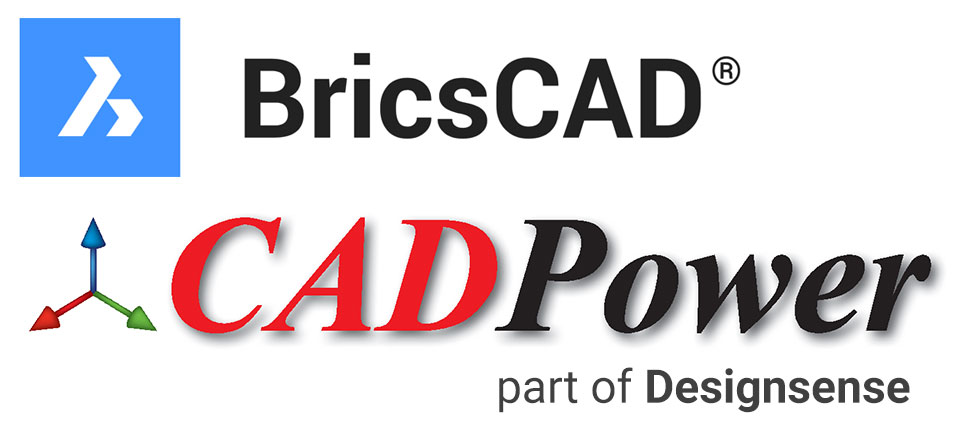How to fix BricsCAD Licensing Error -105 (Error reading from network) ?
Often, when you are trying to activate or deactivate a BricsCAD license, you may get a generic, unexplained error message as shown below:
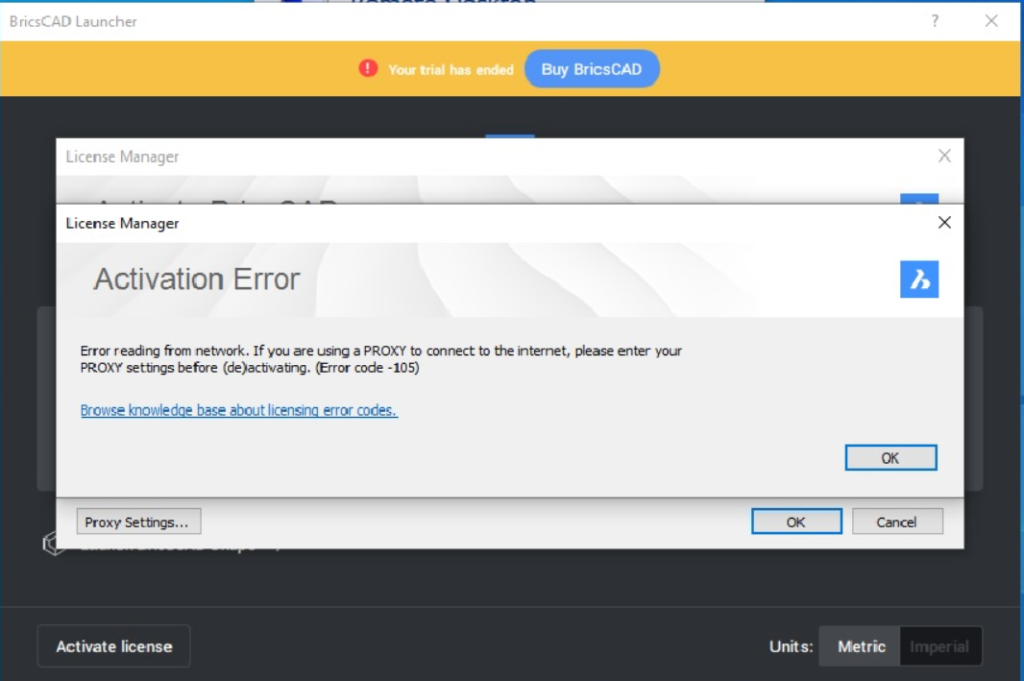
You may even see messages like “Cannot connect to the network”. Maybe there is a proxy server or firewall in place.
In this email, we discuss some of the causes of this error and the solutions for the same.
As per the official answer from Bricsys Technical support, we extract the below from the Bricsys website:
Symptoms
When trying to activate BricsCAD, I get the error message: Error reading from network (error -105).
Cause
A firewall is blocking internet traffic.
Solution
Do one of the following:
- Disable the firewall during activation. Enable the firewall again afterwards.
- Make an exception on the firewall for port 80 and URL: license.bricsys.com/actpro If it is not possible to disable the firewall or make an exception, do a manual activation (This is the last resort, please first try all other options).
- Disable any antivirus software that you may be running.
You can try the above and see if it helps. Some users may find it difficult to access the firewall settings, specify or change the port number, make exceptions, etc.
In that case, you can even try with a different internet connection and see if that helps. For example, try with a mobile internet if you had a LAN or wifi initially or vice-versa.