Summary
The CP_DRAWSEGBLOCKS command places a specified block along each segment of a line or polyline, stretching the block to match the segment length. This functionality is particularly useful for creating custom patterns or designs along linear elements in a drawing.
CADPower -> Blocks Tools -> Block – Related -> Place a block along each segment of the polyline
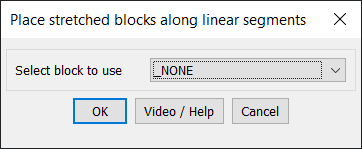
Key features include:
- Segment-Based Placement: Automatically places a block along each segment of a polyline or line, ensuring uniform distribution.
- Dynamic Scaling: Stretches the block so that its X scale factor matches the length of each segment, maintaining proportionality and precision.
- Pattern Creation: Ideal for generating custom patterns, such as embankment hatch designs, when used in conjunction with the CP_EMBHATCH command.
- Block Alignment: Ensures proper alignment by recommending the block insertion point to be at the left edge and oriented along the CAD 0 (East) direction.
The CP_DRAWSEGBLOCKS command is a versatile tool for automating repetitive patterns along polylines, improving productivity and precision in CAD designs.