Summary
The CP_BLOCKINS command streamlines the process of inserting blocks into your drawing by minimizing the number of keystrokes required. By using predefined CADPower defaults for scale factors and rotation angles, it simplifies block placement to a quick and efficient operation.
CADPower -> Blocks Tools -> Block – Related -> Express Block Insert
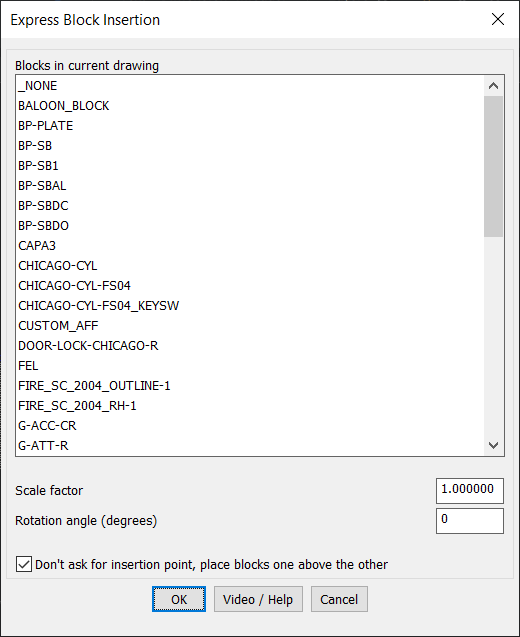
Key features include:
- Simplified Insertion Process: Select blocks from a dialog box and place them by simply picking an insertion point, skipping the need for manual entry of scale and rotation values.
- CADPower Defaults: Automatically applies default scale factors and rotation angles, ensuring consistency across block insertions.
- Time-Saving Workflow: Reduces repetitive steps, making it ideal for projects involving frequent block insertions.
The CP_BLOCKINS command enhances productivity and consistency in block placement, making it a valuable tool for CAD users managing block-intensive designs.