Summary
The CP_BLKSLIDE command in CADPower provides an efficient way to move blocks relative to their rotation angle. This tool is especially useful for adjusting block spacing or repositioning blocks in alignment with their orientation, streamlining workflows in projects with repeated or rotated block instances.
CADPower -> Blocks Tools -> Block – Related -> Slide (move) relative to rotation angle
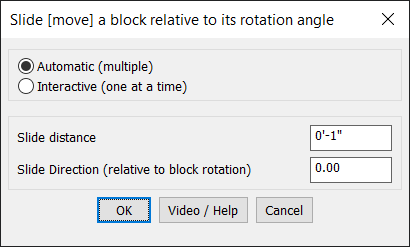
Key features include:
- Slide Relative to Block Rotation:
- Move blocks along a direction relative to their current rotation angle.
- Maintain block orientation while shifting their position accurately.
- Flexible Operation Modes:
- Automatic (Multiple): Slide multiple blocks in one operation, applying uniform settings to all selected blocks.
- Interactive (One at a Time): Slide blocks individually, allowing unique adjustments for each block.
- Customizable Sliding Parameters:
- Slide Distance: Specify the exact distance by which the block will move.
- Slide Direction: Enter the direction angle (relative to the block’s rotation) for precise control of movement.
- Applications:
- Adjust block spacing between adjoining features, such as aligning furniture in a floor plan or spacing utility markers in engineering layouts.
- Reposition rotated blocks along their orientation without disrupting design integrity.
- User-Friendly Interface:
- Simple dialog box for setting slide distance, direction, and operation mode.
- Integrated help and video tutorials for quick learning and setup.
- Efficiency and Accuracy:
- Save time by automating block movements for repetitive tasks.
- Ensure precise alignment and spacing by leveraging the block’s existing rotation angle.
Use Case:
The CP_BLKSLIDE command is ideal for CAD professionals who work with repeated and rotated blocks. It simplifies the process of repositioning blocks while maintaining their orientation, making it invaluable in architectural, engineering, and design workflows.