Summary
The CP_ATTEDIT command in CADPower allows users to perform global editing of attributes in block definitions. This tool provides a flexible and efficient way to update, modify, or manage block attributes across an entire drawing, saving time and ensuring consistency.
CADPower -> Blocks Tools -> Attribute – Related -> Global Attribute Editor
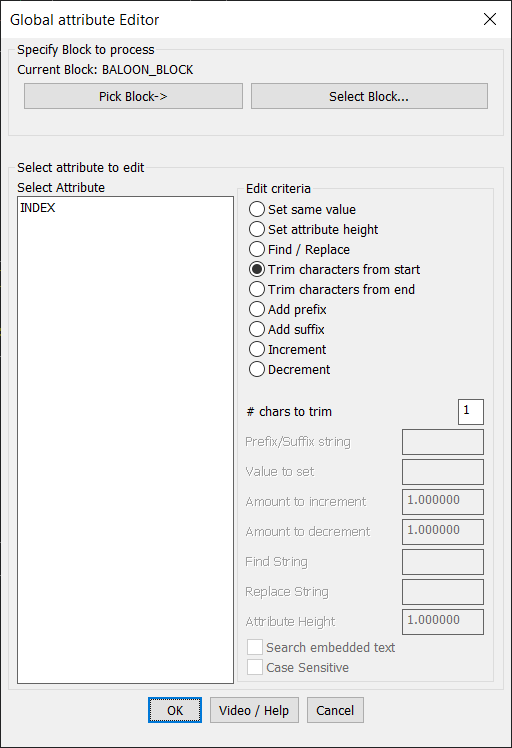
Key features include:
- Block Selection:
- Pick Block: Select a block instance from the drawing to edit its attributes.
- Select Block: Choose from a list of defined blocks in the drawing.
- Attribute Selection:
- View and select specific attributes to edit from the list of attributes available in the block.
- Edit Criteria:
- Set Same Value: Assign a uniform value to the selected attribute across all instances of the block.
- Set Attribute Height: Adjust the text height of the attribute.
- Find/Replace: Search for a specific string in the attribute and replace it with another.
- Trim Characters from Start or End: Remove a specified number of characters from the beginning or end of the attribute value.
- Add Prefix/Suffix: Append text at the beginning or end of the attribute value.
- Increment/Decrement: Apply incremental or decremental changes to numeric attribute values.
- Customization Options:
- Specify the number of characters to trim.
- Define prefix/suffix strings to add to the attribute.
- Set values to increment or decrement attribute values.
- Input strings for find/replace operations.
- Additional Features:
- Search Embedded Text: Enable searching within embedded text in attributes.
- Case Sensitivity: Toggle case-sensitive options for find/replace operations.
- Applications:
- Update block attributes globally across a drawing for standardization.
- Modify attribute values to reflect changes in design, specifications, or numbering schemes.
- Apply formatting or corrections to attribute data without manually editing each instance.
- User-Friendly Interface:
- Intuitive dialog box for selecting blocks, attributes, and edit operations.
- Integrated help and video tutorial resources for easy onboarding.
- Efficiency and Accuracy:
- Perform batch edits to save time and reduce errors in attribute management.
- Ensure consistency across block attributes, enhancing project quality.
Use Case:
The CP_ATTEDIT command is ideal for CAD professionals working on large projects with multiple block instances. It simplifies attribute management, making it a valuable tool for updating and maintaining attribute data in drawings.