Summary
The CP_EASYATT_SETUP command is an advanced configuration tool designed to simplify the setup and management of predefined attribute values for blocks in AutoCAD or BricsCAD. It enables users to specify block names, attribute names, and associated values, which can be saved for future use.
CADPower -> Blocks Tools -> Attribute – Related -> Multiple-Choice attribute editor Setup
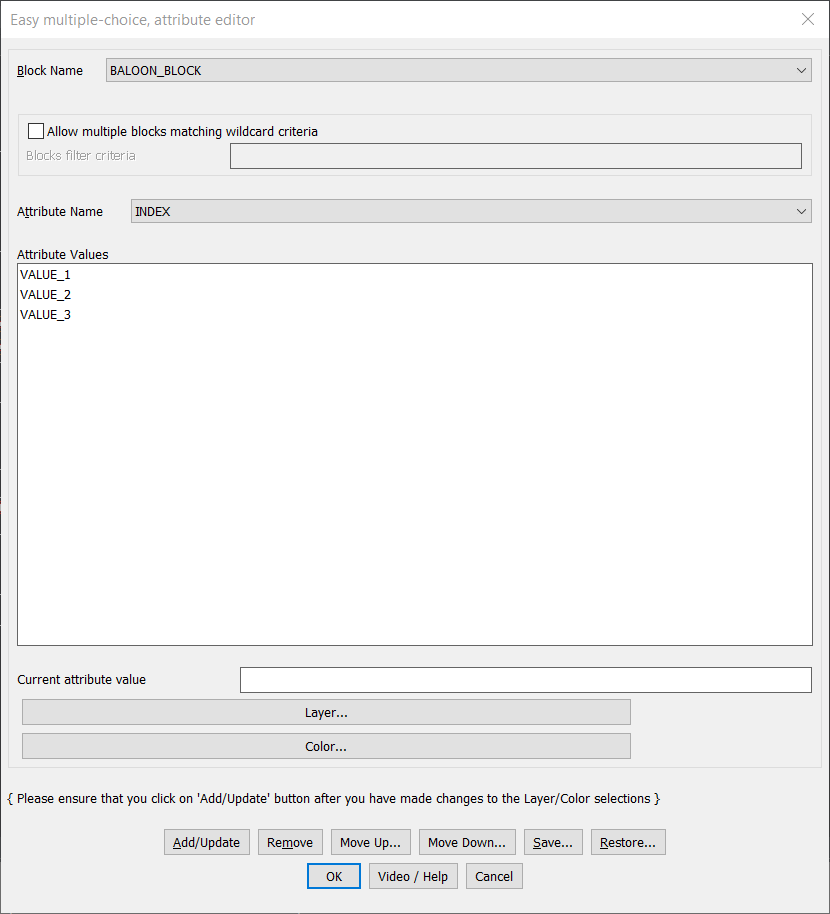
Key features include:
- Block and Attribute Selection:
- Select specific blocks and attributes for configuration.
- Option to enable wildcard filtering to match multiple blocks using patterns.
- Predefined Attribute Values:
- Define a list of allowable values for each attribute.
- Ensure consistency and ease of selection during attribute editing.
- Layer and Color Assignment:
- Associate specific layers and colors with attribute values for better organization and clarity in drawings.
- Save and Restore Configurations:
- Save attribute configurations into ASCII INI files for reuse in future projects.
- Restore previously saved configurations to maintain consistency across multiple drawings.
- User-Friendly Interface:
- Intuitive dialog box for easy input and management of attribute data.
- Add, remove, reorder, or update attribute values with dedicated options.
- Customization Options:
- Specify unique attribute values for different block names and layers.
- Tailor configurations to suit specific project requirements.
- Efficiency and Accuracy:
- Reduces repetitive data entry by enabling predefined drop-down lists in the attribute editor.
- Minimizes errors by ensuring only valid values are available for selection.
- Seamless Integration with CP_EASYATT:
- The configurations set up in CP_EASYATT_SETUP are directly used in the CP_EASYATT command for streamlined attribute editing.
Workflow:
- Launch CP_EASYATT_SETUP to configure attribute values for blocks.
- Specify block names, attributes, and values.
- Save configurations to an INI file for reuse.
- Use CP_EASYATT to apply these predefined values in the drawing, ensuring consistency and speed.
This setup tool is ideal for managing projects that require standardized attribute values, such as architectural layouts, mechanical designs, or infrastructure schematics. By predefining values, users can ensure efficient and accurate attribute entry, saving significant time and effort.