Summary
The CP_ATTEXT command in CADPower is designed to extract block attributes and associated properties efficiently, making it an essential tool for creating reports, performing data analysis, or integrating CAD data into external systems.
CADPower -> Blocks Tools -> Attribute – Related -> Extract Block attributes to file
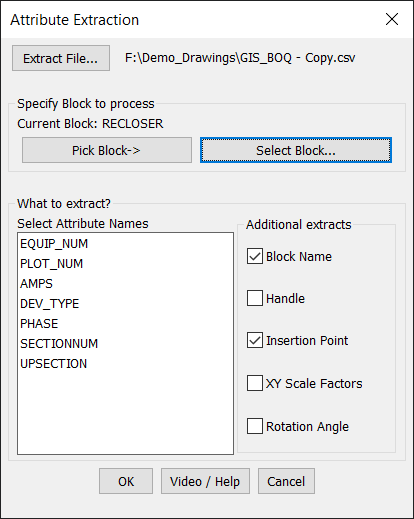
Key features include:
- Flexible Attribute Extraction:
- Extract specific attributes from selected blocks based on user-defined parameters.
- Additional Data Options:
- Includes block-specific properties such as:
- Block Name
- Handle (Unique Identifier)
- Insertion Point (X, Y, Z coordinates)
- XY Scale Factors
- Rotation Angle
- Includes block-specific properties such as:
- Customizable Block Selection:
- Quickly choose blocks for processing using the Pick Block or Select Block tools.
- Seamless Export:
- Outputs extracted data in a structured CSV format, ready for analysis or documentation.
Use Cases:
- Project Reporting: Extract block attributes and properties for generating detailed project reports, such as component lists or asset inventories.
- Facility Management: Export block data to track and manage assets in a building or industrial facility.
- Data Integration: Extract data for use in external systems like ERP or BIM software to streamline workflows and enhance collaboration.
- Quality Control: Verify and validate block attribute data by exporting and reviewing it in spreadsheets.
- Quantity Takeoff: Generate accurate lists of components, along with their attributes, to assist in material estimation and procurement planning.
The CP_ATTEXT command combines precision and flexibility, making it a vital tool for professionals managing CAD data.