Summary
The CP_DELETELAYOUTS command in CADPower simplifies the process of managing paper-space layouts by allowing you to delete multiple layouts in a single operation. This tool is compatible with BricsCAD, AutoCAD, ZWCAD and ARES Commander, ensuring seamless integration across platforms.
CADPower -> Miscellaneous Tools -> CAD Procedures 2nd -> Delete paper-space layouts
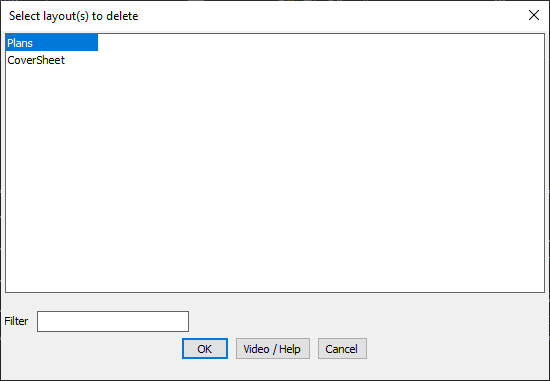
Key features include:
- List All Layouts:
- Displays a complete list of all paper-space layouts in the drawing.
- Multi-Selection:
- Select multiple layouts at once for deletion, saving time in managing unnecessary layouts.
- Filter Option:
- Use the filter field to quickly locate specific layouts by name.
- Efficient Layout Management:
- Streamline your drawing by removing unused or redundant paper-space layouts with ease.
- User-Friendly Interface:
- Intuitive dialog box ensures easy selection and confirmation of layouts to be deleted.
Benefits:
The CP_DELETELAYOUTS command enhances productivity by allowing efficient cleanup of paper-space layouts, reducing clutter and improving drawing organization. Whether you’re working in BricsCAD, AutoCAD, ZWCAD or ARES Commander, this tool simplifies layout management for a cleaner and more organized workflow.