Summary
The CP_TXTEVAL command in CADPower provides a powerful way to perform arithmetic and statistical operations on text objects or block attributes in your drawings. Compatible with leading CAD platforms, such as BricsCAD, AutoCAD, ZWCAD, and ARES Commander, this command is ideal for analyzing and manipulating numeric data within text or block attributes directly in your design environment.
CADPower -> Text Tools -> Creation -> Apply arithmetic/statistical operations on text objects
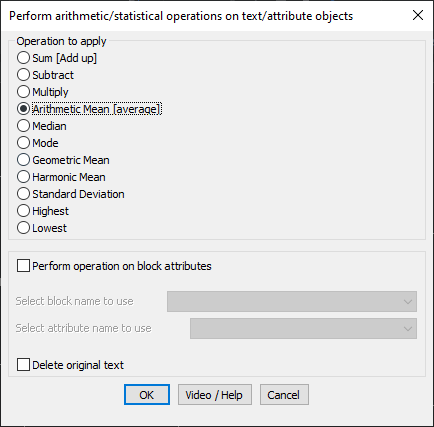
Key features include:
- Supported Operations:
- Sum (Add up): Calculate the total of selected numbers.
- Subtract: Compute the difference between numeric values.
- Multiply: Find the product of selected numbers.
- Arithmetic Mean (Average): Compute the average of the selected values.
- Median: Find the middle value in a sorted set of numbers.
- Mode: Determine the most frequently occurring value.
- Geometric Mean: Calculate the nth root of the product of n numbers.
- Harmonic Mean: Compute the reciprocal of the average of reciprocals.
- Standard Deviation: Measure the dispersion of the numbers.
- Highest and Lowest: Identify the maximum and minimum values.
- Flexible Input Sources:
- Apply operations on text objects or values extracted from block attributes.
- Output Options:
- Display results directly on the screen for quick reference.
- Create the result as a new text object in the drawing for documentation purposes.
Customization:
- Perform Operations on Block Attributes:
- Specify the block name and attribute name for precise calculations.
- Delete Original Text:
- Option to remove the original text objects after processing, keeping your drawings clean and focused.
Applications:
- Automate calculations for numeric data represented in text or block attributes.
- Generate statistical summaries for engineering or design data directly within your drawing.
- Perform real-time calculations without needing external tools.
Benefits:
The CP_TXTEVAL command in CADPower streamlines numerical operations and statistical analysis, saving time and reducing errors. Whether you’re working in BricsCAD, AutoCAD, ZWCAD, or ARES Commander, this command helps you achieve efficient, accurate, and professional results.