Summary
The CP_BLKMAN command in CADPower provides a comprehensive solution for managing and renaming block names in bulk. It offers advanced options for modifying block names using patterns, wildcards, and custom prefixes or suffixes, making it an essential tool for organizing CAD drawings with multiple blocks.
CADPower -> Blocks Tools -> Block – Related -> Block Names Editor
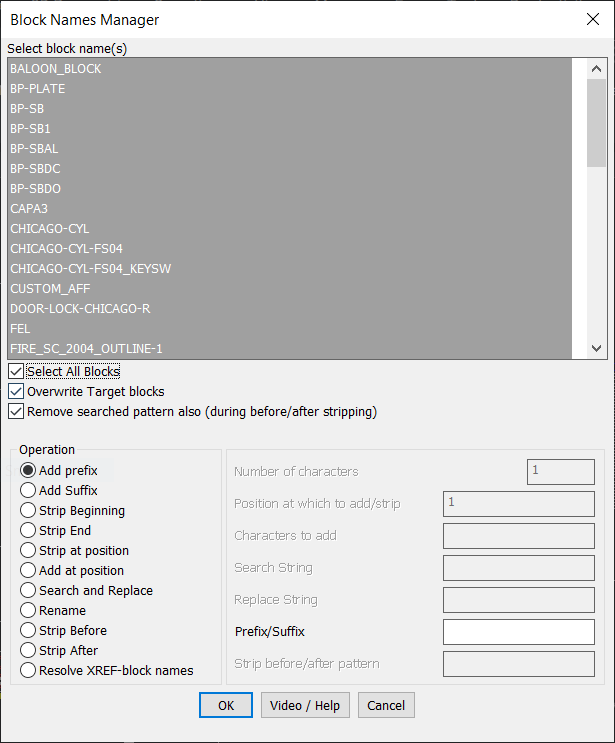
Key features include:
- Bulk Block Selection:
- Easily select multiple block names from a list.
- Select All Blocks: Quickly choose all available blocks for modification.
- Filter and target specific blocks for renaming or editing.
- Overwrite and Cleanup Options:
- Overwrite Target Blocks: Allow overwriting of existing block names when applying modifications.
- Remove Searched Pattern: Automatically remove search patterns from block names during the rename process, even after applying other operations.
- Flexible Rename Operations:
- Add Prefix or Suffix: Append custom strings to the beginning or end of block names.
- Strip Beginning or End: Remove characters from the start or end of block names.
- Add at Position: Insert characters at a specific position within block names.
- Search and Replace: Use patterns or wildcards to find and replace parts of block names.
- Rename Entirely: Completely rename blocks to new specified names.
- Strip Before/After Patterns: Remove characters before or after a specified pattern within block names.
- Advanced Pattern and Wildcard Matching:
- Define search strings and replace strings for precise control.
- Use wildcards to match and modify groups of block names efficiently.
- Resolve XREF Block Names:
- Handle and modify block names linked to external references (XREFs) for better consistency across projects.
- User-Friendly Interface:
- Interactive dialog box with clearly defined input fields for all operations.
- Integrated help and video tutorials for quick guidance.
- Applications:
- Standardize block names across a project or multiple files.
- Correct naming conventions to adhere to company or project standards.
- Simplify and organize complex CAD drawings with numerous blocks.
Use Case:
The CP_BLKMAN command is ideal for CAD professionals managing large projects with multiple blocks. It provides efficient tools to rename, organize, and clean up block names, ensuring consistent and professional CAD documentation.