Summary
The CP_MAKESEL command in CADPower provides a highly customizable and efficient way to create and manage selection sets in your CAD drawings. This tool enhances the selection process by enabling precise filtering based on object properties, layers, blocks, and colors, offering unparalleled flexibility for CAD professionals using BricsCAD, AutoCAD, ZWCAD and ARES Commander.
CADPower -> Selection Tools -> Selection Tools -> Build Selection Set
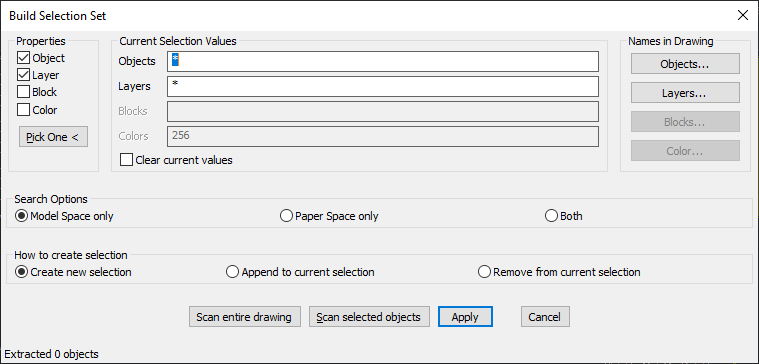
Key features include:
- Flexible Selection Criteria:
- Properties: Filter by object type, layer, block name, or color.
- Specify multiple criteria simultaneously to refine your selection.
- Dynamic Selection Scope:
- Model Space Only: Restrict selection to model space.
- Paper Space Only: Restrict selection to paper space.
- Both: Include both model and paper space entities in the selection.
- Selection Modes:
- Create New Selection: Start a fresh selection set based on specified criteria.
- Append to Current Selection: Add entities to an existing selection set.
- Remove from Current Selection: Exclude entities from an existing selection set.
- Customizable Scan Options:
- Scan the entire drawing or focus on specific objects, layers, blocks, or colors.
- Use the Apply button to execute the selection with the defined parameters.
- Search and Filter:
- Utilize filters for precise selection within specific layers or object types.
- Include wildcard patterns for advanced filtering.
Benefits:
- Time-Saving: Simplifies the creation of complex selection sets, reducing manual effort.
- Improved Accuracy: Ensures that only desired entities are selected based on detailed criteria.
- Seamless Integration: Works effortlessly with other CADPower commands, enhancing overall productivity.