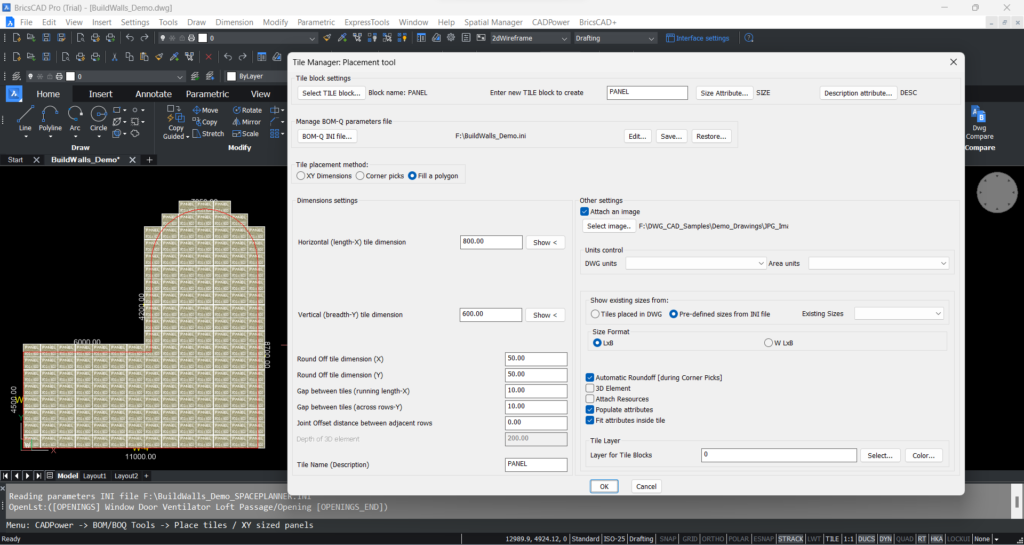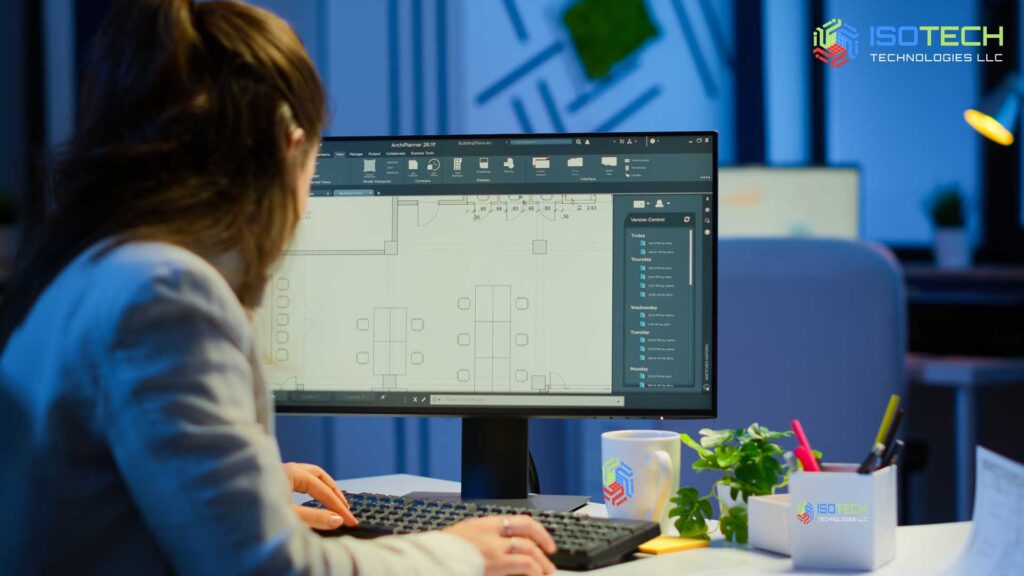Panel/tile placements in BricsCAD V23: How CADPower automates Quantity takeoff
The challenge Using and placing rectangular construction elements is perhaps the most common requirement for a designer. The key challenge is to be able to place a tile or panel quickly and be able to edit them easily and create quantity and cost estimates from the same. Getting the quantity info into Excel is the mst time-consuming task. The existing manual methods The existing methods are manual and unorganized. Panels may be drawn as closed polylines and the area created manually as text. They are copied and pasted into Excel manually and areas added up laboriously. This causes errors and omissions, which are hard to find. Why this must change The GoTo market time is falling in the construction industry. Customers want pricing and quantity options based on alternative materials and approaches. We need efficient techniques and automation to enable the software to deliver more. Customers demand predictably cost analysis and alternative options before signing on with a design. CADPower automation is the solution for this. The CADPower way to automation CADPower is an affordably priced addon to AutoCAD and BricsCAD. With just a small investment in this addon, you can realize several improvements in your CAD workflow.