Summary
The CP_EASYATTCLASS command allows users to dynamically change the layer and/or color of selected blocks based on specific attribute values. This feature ensures that blocks are visually organized according to their attribute data, making it an essential tool for managing large and complex drawings.
CADPower -> Blocks Tools -> Attribute – Related -> Change block layers/color based on attribute values
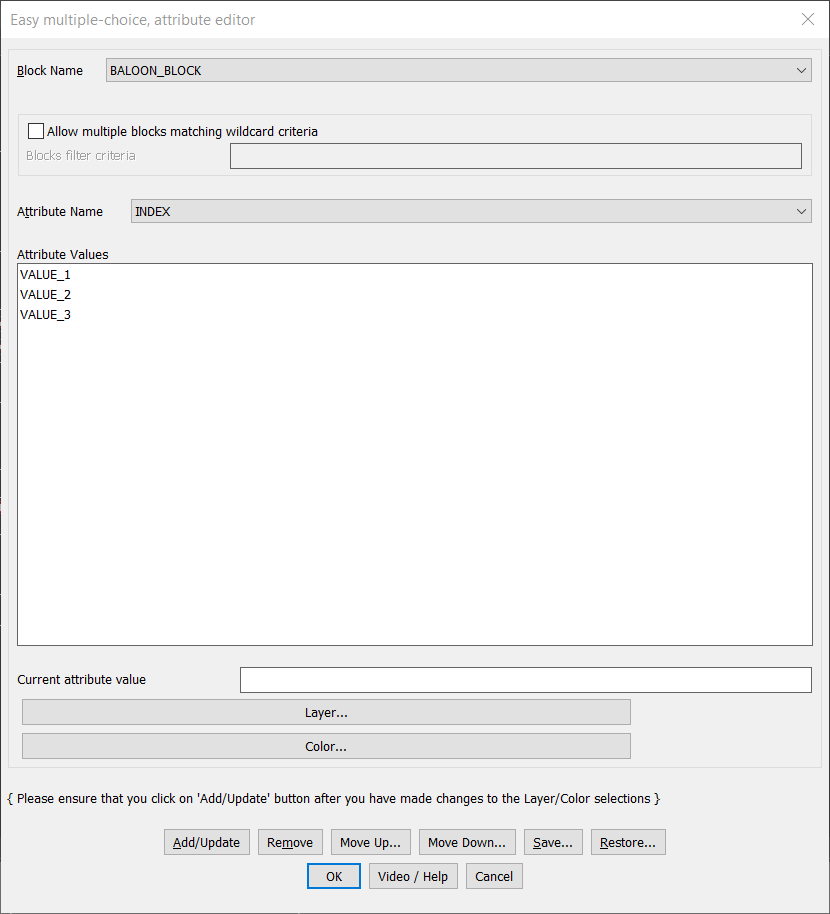
Key features include:
- Attribute-Based Layer/Color Mapping:
- Assign specific layers or colors to blocks based on the value of their attributes.
- Provides a structured way to visually categorize blocks in a drawing.
- Configuration Through CP_EASYATT_SETUP:
- Use the CP_EASYATT_SETUP command to define the attribute names, possible values, and their corresponding layers or colors.
- Easily save and restore configurations for reuse across projects.
- Flexible Attribute Matching:
- Match blocks with exact attribute values to ensure precise categorization.
- Allows wildcard patterns for matching multiple blocks.
- Batch Processing:
- Automatically process and update multiple blocks in a single operation.
- Ideal for large drawings with repetitive block structures.
- Enhanced Visualization:
- Use attributes like “CONSTRUCTION_STAGE” or “STATUS” to assign colors and layers dynamically (e.g., “InProgress,” “Completed,” or “Demolished”).
- Simplifies understanding and navigation in complex CAD designs.
- Integration with CP_EASYATT:
- Leverages the setup created in CP_EASYATT_SETUP for seamless operation.
- Ensures consistency in managing attributes, layers, and colors.
Example Workflow:
- Set Up Parameters:
- Use CP_EASYATT_SETUP to define attribute values and their corresponding layer and color mappings.
- Save the setup for later use.
- Apply Changes:
- Select blocks in the drawing.
- Run CP_EASYATTCLASS to automatically update their layers and colors based on attribute values.
- Review Results:
- Verify that blocks have been updated with the correct visual properties (layer and color).
This command is particularly useful in architectural, engineering, and construction workflows where blocks need to reflect their status or category through visual cues, enabling better organization, analysis, and presentation of drawings.