Summary
The CP_COMPAREBLKATTS command in CADPower is a powerful utility for comparing block attributes and generating detailed reports. It is a valuable tool for quality assurance (QA) and analysis, helping users identify blocks with identical, slightly different, or completely different attribute structures within a drawing.
CADPower -> Blocks Tools -> Block – Related -> Compare Block attributes and create report
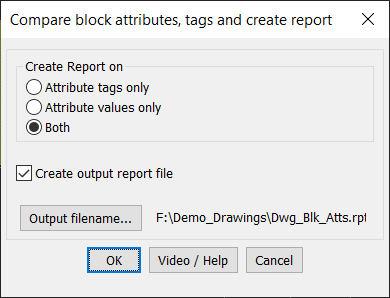
Key features include:
- Comprehensive Attribute Comparison:
- Compare block attribute tags, values, or both to analyze and identify similarities and differences among blocks in the drawing.
- Customizable Reporting:
- Attribute Tags Only: Generate a report focusing solely on attribute tags (names).
- Attribute Values Only: Create a report comparing attribute values between blocks.
- Both: Analyze and report on both tags and values for a complete comparison.
- Output Report File:
- Option to create a detailed output report file in
.rplformat, summarizing the results of the comparison. - Specify the output file location and name for easy access and sharing.
- Option to create a detailed output report file in
- User-Friendly Interface:
- Intuitive dialog box for selecting comparison criteria and setting output preferences.
- Integrated video and help resources for quick guidance.
- Applications:
- Quality Assurance: Identify blocks with inconsistent attribute structures in complex drawings.
- Standardization: Detect blocks with slight variations in attributes and rectify them to maintain consistency.
- Data Analysis: Analyze attribute values across multiple blocks for auditing and validation purposes.
- Efficient Workflow Integration:
- Ideal for large-scale drawings with numerous blocks and attributes.
- Automates the comparison process, saving time and reducing manual errors.
Use Case:
The CP_COMPAREBLKATTS command is indispensable for CAD professionals who need to maintain consistent attribute structures across drawings. It aids in identifying and resolving discrepancies in block attributes, ensuring data accuracy and compliance with project standards.