Summary
The CP_COMPUTEWALLAREAS command in CADPower is a powerful tool for automatically calculating wall areas, including windows, doors, and other openings. It generates detailed area schedules, making it an essential tool for architects, engineers, and quantity surveyors working in BricsCAD, AutoCAD, ZWCAD, and ARES Commander.
CADPower -> BOM/BOQ Tools -> General -> Compute Wall/Openings areas
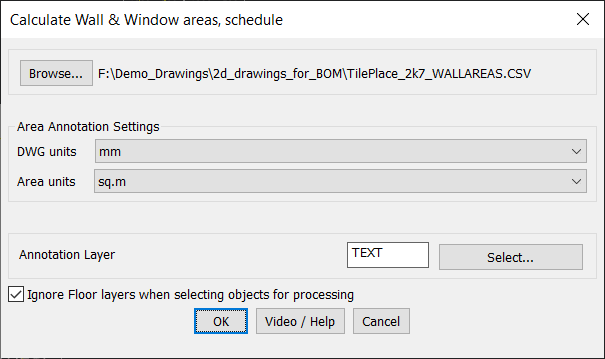
Key Features include:
1. Automated Wall and Opening Area Computation
- Computes total wall areas along with deductions for windows, doors, and other openings.
- Generates a detailed schedule for each fixture type and wall segment.
2. Net Wall Area Calculation
- Provides net wall area after subtracting the area of all openings.
- Useful for painting, plastering, and material estimation.
3. Export to CSV for Reporting & Analysis
- Saves results in a CSV file for further processing in Excel or other software.
- Helps in project cost estimation and quantity take-offs.
4. Configurable Area Annotation Settings
- Supports custom DWG units (mm, cm, inches, etc.) for wall dimensions.
- Computes areas in sq.m, sq.ft, or other preferred units.
5. Annotation Layer Control
- Assigns wall area annotations to a user-specified layer for better organization.
- Helps in keeping CAD drawings clean and structured.
6. Smart Layer Filtering
- Option to ignore floor layers when selecting objects for processing.
- Ensures that only relevant walls and fixtures are included in the computation.
Ideal Applications
- Architectural Design: Automated wall and opening area computation for projects.
- Construction Planning: Estimating plastering, painting, and finishing materials.
- Quantity Surveying: Preparing detailed schedules of fixtures and openings.
Seamless CAD Platform Compatibility
The CP_COMPUTEWALLAREAS command is optimized for BricsCAD, AutoCAD, ZWCAD, and ARES Commander, making it a powerful tool for automating area calculations in CAD-based building design.
This tool eliminates manual area calculations, ensures accurate quantity estimation, and improves workflow efficiency in architectural and construction projects.