Summary
The CP_CONS_QMTXT command in CADPower is a streamlined tool designed for BricsCAD users, enabling the rapid conversion of multiple text objects into a single MText entity. This command functions as a quicker alternative to the existing CP_CONS_TXT command, closely mirroring the behavior of the native AutoCAD TXT2MTXT command.
CADPower -> Text Tools -> Editing -> Consolidate Text into MText (quick version)
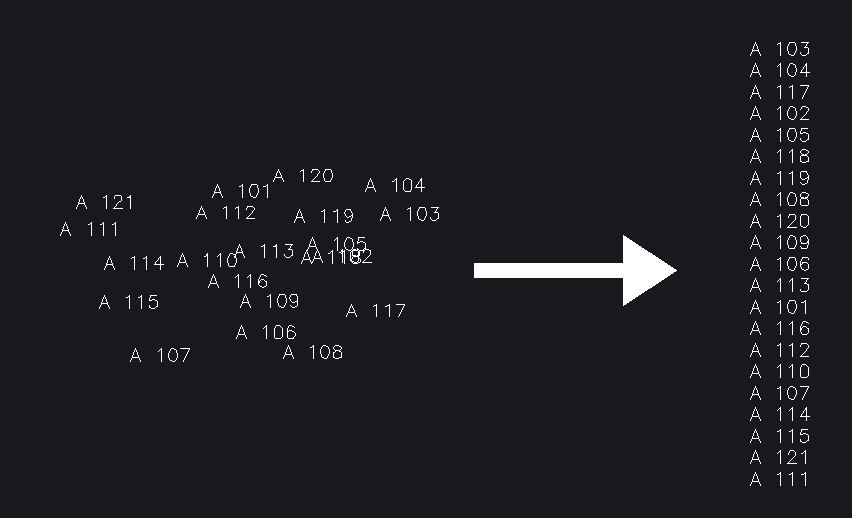
Key features include:
- Fast Text Consolidation – Quickly convert multiple text objects into a single MText entity.
- Automatic Insertion Point – Places the resulting MText at the top-left corner of the selected text objects.
- Simple Multi-Selection – Easily select multiple text elements in one go for seamless consolidation.
- Optimized for BricsCAD – Available exclusively in the BricsCAD version of CADPower.
- Convenient Variant Command – Also accessible via the CP_TXT2MTXT alias for enhanced usability
The CP_CONS_QMTXT command is particularly useful when organizing scattered text into a unified, editable block, improving text management and presentation within BricsCAD projects.