Summary
The CP_FACENORMAL command in CADPower provides advanced tools to control and manage the direction of 3DFace normals in your drawing. This command ensures consistent normal orientation and visualization, which is essential for 3D modeling, rendering, and analysis. Fully compatible with BricsCAD, AutoCAD, ZWCAD and ARES Commander, it offers powerful options to align or flip normals effectively.
CADPower -> Miscellaneous Tools -> CAD Procedures 2nd -> Control 3dface Face Normals
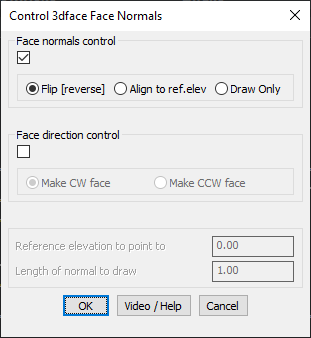
Key features include:
- Normal Direction Control:
- If the vertices of a 3DFace are arranged in a clockwise (CW) direction, the normal points downward.
- If the vertices are arranged in a counter-clockwise (CCW) direction, the normal points upward.
- Adjust normals to ensure consistency across selected 3DFaces.
- Flipping Normals:
- Flip (Reverse): Inverts the normal direction for selected 3DFaces to the opposite side of the plane.
- Align Normals to Elevation:
- Aligns 3DFace normals to a specified Z elevation.
- For normals pointing in the wrong direction, this feature flips them to align with a common high or low elevation.
- Useful for making normals point uniformly inward or outward for solid models.
- Draw Normals:
- Visualize normals by drawing them starting from the centroid of each 3DFace.
- Specify the length of the normal for clear representation.
- Direction Control:
- Set all selected 3DFaces to have CW (clockwise) or CCW (counter-clockwise) orientation.
Benefits:
- Consistent Orientation: Ensures all normals align correctly for 3D modeling and rendering workflows.
- Improved Visualization: Draw face normals for analysis and verification of surface orientation.
- Streamlined Control: Adjust normals quickly and efficiently using an intuitive dialog box.
The CP_FACENORMAL command simplifies the management of 3DFace normals, ensuring accuracy and consistency in 3D designs. Whether you’re working in BricsCAD, AutoCAD, ZWCAD or ARES Commander, this tool enhances control over 3DFaces in your projects.