Summary
The CP_COPYFLR command in CADPower enables users to duplicate all floor data from an existing floor to a new layered floor. This tool is essential for architects, interior designers, and engineers working in BricsCAD, AutoCAD, ZWCAD, and ARES Commander, ensuring consistent floor replication and efficient multi-story building design.
CADPower -> BOM/BOQ Tools -> General -> Copy all floor data (creates new floor)
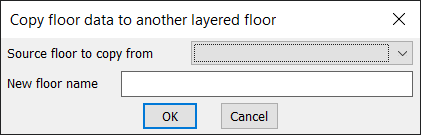
Key Features include:
1. Quick Floor Duplication
- Allows users to select a source floor and create a new floor with identical data.
- Ensures consistency across multi-story projects.
2. Maintains Layered Structure
- Copies all floor elements, including walls, doors, windows, and fixtures.
- Automatically assigns floor data to appropriate layers.
3. Custom Floor Naming
- Provides an option to define a unique name for the new floor.
- Helps in structured project management and layer organization.
4. Ideal for Multi-Floor Building Design
- Simplifies the process of duplicating floors for high-rise structures.
- Saves time by eliminating manual recreation of floor layouts.
5. Seamless Integration with CADPower’s Floor Management Tools
- Works alongside CP_BUILDWALLS, CP_COMPUTEWALLAREAS, and other space planning tools.
- Ensures smooth data transition between different floor levels.
Ideal Applications
- Architectural Design: Quickly replicate floor layouts across multiple levels.
- Construction Planning: Maintain consistent floor structures in building projects.
- Interior Space Management: Duplicate floor plans for different design iterations.
Seamless CAD Platform Compatibility
The CP_COPYFLR command is optimized for BricsCAD, AutoCAD, ZWCAD, and ARES Commander, making it an efficient tool for managing multi-floor CAD designs.
This tool streamlines workflow, reduces design time, and enhances accuracy in large-scale projects.