Summary
The CP_CPCL command in CADPower enables you to copy selected objects into the current layer effortlessly while retaining their original properties. This tool is fully compatible with leading CAD platforms such as BricsCAD, AutoCAD ZWCAD, and ARES Commander, providing streamlined layer management for diverse design tasks.
CADPower -> Layer Tools -> Layer Tools -> Copy to Current Layer
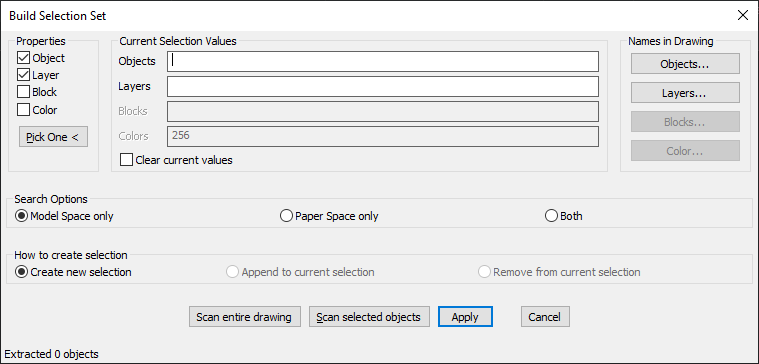
Key features include:
- Effortless Layer Copying:
Copy objects from any layer to the active layer without affecting the originals, maintaining flexibility and precision in your drawings. - Comprehensive Object Selection:
Select objects based on object type, layer, block, or color, giving you complete control over which objects are duplicated. - Interactive Selection Modes:
- Pick One: Select objects manually by clicking on them.
- Scan Entire Drawing: Automatically search the entire drawing for objects matching the specified criteria.
- Scan Selected Objects: Limit the copy operation to specific, pre-selected objects.
- Search Space Options:
- Model Space Only: Operate only within the model space.
- Paper Space Only: Restrict operations to paper space annotations.
- Both: Apply changes across both spaces simultaneously.
- Selection Management:
- Create New Selection: Start a new selection set from scratch.
- Append to Current Selection: Add objects to an existing selection.
- Remove from Current Selection: Remove objects from the current selection.
- Color-Based Selection:
Filter objects by color to simplify copying elements of a specific color. - Clear Current Values Option:
Clear all previous selection settings with one click to start fresh.
Benefits:
CADPower‘s CP_CPCL command is an indispensable tool for organizing objects across layers, especially when working with complex drawings. Its compatibility with multiple CAD platforms like BricsCAD, AutoCAD, ZWCAD and ARES Commander makes it an efficient and reliable solution for CAD professionals.
This command helps maintain CAD standards, improve workflow efficiency, and ensure clean, well-structured drawings.