Summary
The CP_MEANPOINT command in CADPower calculates the geometric mean (averaged) point from a selection of multiple points in your drawing. This tool simplifies the process of finding the central point of a cluster and optionally connects each selected point to the mean point with lines. It is fully compatible with BricsCAD, AutoCAD, ZWCAD and ARES Commander.
CADPower -> Miscellaneous Tools -> CAD Procedures 1st -> Create a mean (averaged) point from a cluster of points
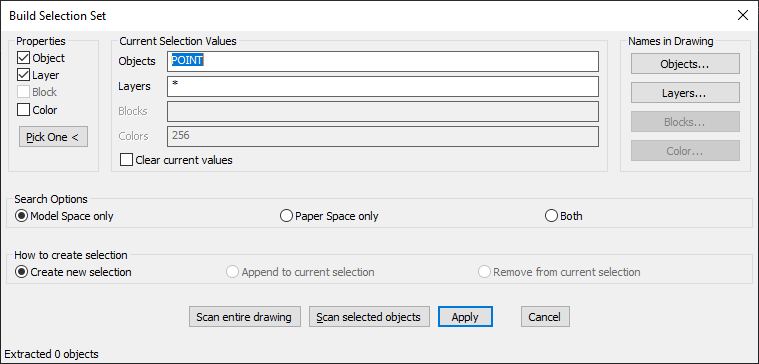
Key features include:
- Calculate Mean Point:
- Compute the averaged coordinates of a group of selected points.
- Determine the geometric center of a point cluster for better spatial analysis.
- Connect with Lines:
- Option to draw lines from each selected point to the computed mean point.
- Visualize the spatial relationship between the individual points and their central position.
- Flexible Selection:
- Select points manually or through predefined selection sets to streamline operations.
- Works with all supported CAD environments to maintain compatibility.
- User-Friendly Interface:
- Intuitive dialog box for selecting points and configuring options.
- Simple execution for quick results without complex setups.
Benefits:
The CP_MEANPOINT command is an efficient tool for determining the center of clusters, aiding in precise alignment, spatial analysis, and design optimization. Its flexibility and simplicity make it a valuable addition to workflows in BricsCAD, AutoCAD, ZWCAD and ARES Commander.