Summary
The CP_CPOD_TABLEDATA command in CADPower allows users to create a CAD table from object data stored in XDATA-based object tables. This command provides a convenient way to present object data within the drawing as a tabular structure, ensuring clarity and accessibility of information. It is fully compatible with popular CAD platforms like BricsCAD, AutoCAD, ZWCAD, and ARES Commander, making it a versatile tool for CAD professionals.
CADPower -> CADPower Object Table Data Tools -> CADPower Object Table Data Tools -> Create CAD TABLE from Object Table Data
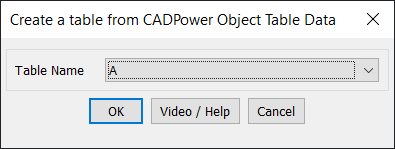
Key features include:
- Create Tables from Object Data:
Generate CAD tables directly from XDATA attached to drawing entities, providing a visual representation of critical information. - Customizable Table Content:
Select specific object data fields to include in the table or display all available fields. - Automatic Data Retrieval:
The command automatically retrieves object data from the specified CADPower object table, eliminating manual data entry. - Consistent Table Formatting:
The resulting table is created using standard CAD table objects, making it easy to edit, resize, and reposition. - Dynamic Data Integration:
Reflect object data changes in the table when the source XDATA is updated. - Layer and Style Control:
Assign tables to specific layers and apply text styles for improved presentation. - Cross-Platform Compatibility:
Works seamlessly across BricsCAD, AutoCAD, ZWCAD, and ARES Commander, ensuring uniform functionality across different design environments.
Practical Applications:
- GIS and Mapping: Generate tables that list coordinate points, elevation values, or land parcel details.
- BIM and Construction: Display tables with material specifications, quantities, and installation schedules.
- Mechanical and Manufacturing: Create tables listing part numbers, dimensions, and supplier information.
- Facility Management: Summarize asset details like equipment ID, location, and maintenance schedules.
Step-by-Step Workflow:
- Specify Table Name:
Enter the name of the CADPower object table from which data should be extracted. - Select Data Fields:
Choose which fields should be included in the table. - Confirm Table Creation:
Click OK to generate the table and place it within the drawing. - Adjust Table Properties (Optional):
Modify table size, text style, or layer as needed for better visibility.
Example Use Case:
A civil engineer working on a site layout plan uses CP_ATTACHDATA to associate each borehole point with attributes like depth, soil type, and drilling date. To present this information in the drawing, the engineer uses CP_CPOD_TABLEDATA to create a table summarizing these details for on-site teams and project stakeholders.
The CP_CPOD_TABLEDATA command in CADPower provides an efficient method to present XDATA-based information as well-structured CAD tables within the drawing environment of BricsCAD, AutoCAD, ZWCAD, and ARES Commander.