Summary
The CP_AREATEXT command allows users to create or update text annotations for the area of closed curve objects. This tool works with closed polylines, splines, and circles, automating the process of labeling areas directly within a drawing. It provides flexibility in creating new area text or updating existing annotations with precise measurements.
CADPower -> Annotation Tools -> Annotation Tools -> Create/update area annotation
Key features include:
1. Area Annotation Creation:
- Generate area annotations for closed polylines, splines, and circles.
- Automatically calculate and display the area of selected closed curves as text.
2. Update Existing Annotations:
- Update existing text objects with area values, making it easy to refresh outdated annotations.
- Append Mode: Optionally append the area value to existing text, enabling combined annotations like area names with measurements (e.g., “Zone A: 120 sqm”).
3. Workflow Optimization:
- Ideal for use in quantity take-off workflows where area measurements need to be annotated, organized, and exported.
- Export combined annotations (e.g., area name + value) to Excel via CP_TXT2FILE, reducing manual entry and improving efficiency.
4. Unit Conversions and Modifications:
- Pre-set area unit conversions for consistent annotation outputs.
- Modify area values during annotation to adjust for specific project requirements.
5. Enhanced User Experience:
- Streamlined user interface for intuitive operation.
- Real-time updates and messaging for improved usability.
Benefits:
The CP_AREATEXT command simplifies the process of annotating and managing area data in CAD drawings. It is especially valuable for:
- Architectural and Urban Planning: Labeling areas of rooms, plots, or zones.
- Engineering Applications: Annotating surface areas of structures or components.
- Quantity Take-Off: Automating area annotations for cost estimation and reporting.
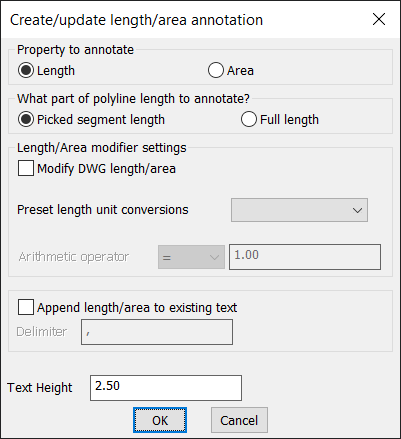
With its ability to automate, update, and append area annotations efficiently, CP_AREATEXT enhances productivity and accuracy, making it an essential tool for professionals working with area-based data in CAD.