Summary
The CP_LENTEXT command allows users to create or update length and area annotations directly on curve objects. It supports a variety of curve types such as lines, polylines, arcs, splines, and circles. Additionally, for closed curves, area annotations can also be added. This command simplifies the process of labeling lengths and areas, enhancing productivity and accuracy in CAD detailing
CADPower -> Annotation Tools -> Annotation Tools -> Create/update length annotation
Key features include:
1. Length Annotations:
- Annotate the length of lines, polylines, arcs, circles, and splines.
- Option to annotate the full length of a polyline or only the length of the picked segment.
- Update existing text with length values or append length data to existing annotations.
2. Area Annotations:
- Annotate areas of closed polylines, splines, and circles.
- Create new area text annotations or update existing ones.
- Append area values to existing text for combined labeling (e.g., area name + value).
3. Enhanced Workflow for Detailing and Quantity Take-Off:
- Append annotations to existing text for efficient tagging, ideal for use cases like:
- Reinforcement detailing: Combine bar names and lengths in one text object.
- Bounded areas: Label area names alongside their respective measurements.
- Export tagged annotations easily to Excel via CP_TXT2FILE, reducing manual data entry.
4. Unit Conversions and Modifications:
- Pre-set length and area unit conversions for consistent annotations.
- Modify length and area values directly during annotation.
5. Improved User Control:
- Enhanced user interface for better navigation and control.
- Real-time messaging and options for a seamless annotation experience.
Benefits:
The CP_LENTEXT command provides a fast and accurate way to annotate lengths and areas in your drawing, saving significant time and effort. It is particularly useful in:
- CAD detailing: Reinforcement drawings, area planning, etc.
- Quantity take-off: Automating annotations for measurements and exporting data.
- General annotations: Length and area labeling for improved drawing clarity.
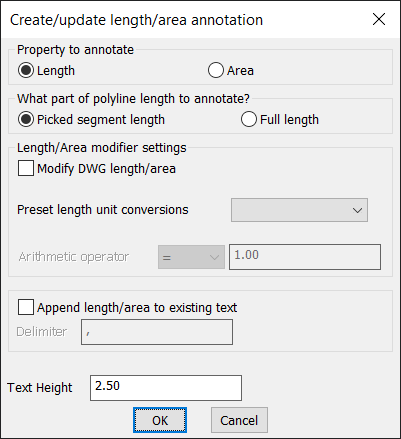
This command is a must-have for users aiming to streamline their annotation workflows and improve accuracy in design documentation.