Summary
The CP_PIECEMAKER command in CADPower is a powerful tool for optimizing and scheduling cuts of linear materials such as reinforcement bars, pipes, wires, cables, and other continuous elements. It enables efficient cutting layout planning, material optimization, and quantity scheduling, making it an essential tool for engineers, manufacturers, and construction professionals using BricsCAD, AutoCAD, ZWCAD, and ARES Commander.
CADPower -> BOM/BOQ Tools -> Panels/Layouts/Sizing -> Cut a linear item into pieces
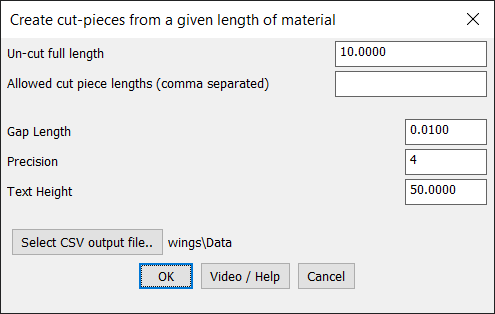
Key Features include:
1. Create Optimized Cutting Schedules
- Starts with a full uncut length of material.
- Allows users to define multiple cut piece lengths as needed.
- Helps in minimizing material waste and optimizing usage.
2. Customizable Cutting Parameters
- Gap Length: Specify a cutting clearance between pieces for tool allowance.
- Precision: Set decimal accuracy for calculations and dimensions.
- Text Height: Adjust annotation height for better visibility in CAD drawings.
3. Generates a Structured Quantity Schedule
- Automatically creates a CAD table listing:
- Defined cut lengths
- Quantity of each piece
- Remaining material after cutting
- Provides a clear and organized cutting plan for manufacturing and construction.
4. Export Data to CSV for Further Processing
- Saves the cutting schedule as a CSV file for use in:
- Microsoft Excel & Google Sheets
- ERP and inventory management systems
- Procurement and cost estimation workflows
5. Works with Various Linear Entities
- Supports lines, polylines, splines, arcs, and other linear CAD objects.
- Ideal for structural fabrication, electrical wiring, plumbing layouts, and MEP planning.
Ideal Applications
- Structural & Civil Engineering: Optimize rebar, steel rods, and beam cutting schedules.
- Electrical & Mechanical Systems: Plan cable, conduit, and piping cut lengths efficiently.
- Manufacturing & Fabrication: Manage sheet metal, polymer strips, and tubing production.
Seamless CAD Platform Compatibility
The CP_PIECEMAKER command is fully optimized for BricsCAD, AutoCAD, ZWCAD, and ARES Commander, making it a valuable tool for efficient material planning.
This tool reduces manual effort, improves accuracy, and enhances cost efficiency in linear material utilization.