Summary
The CP_NULLTEXT command in CADPower helps you efficiently clean up drawings by identifying and removing invisible text objects with empty (null) strings. These “ghost” text objects are often a result of operator or programming errors and can clutter your drawing unnecessarily. This tool is fully compatible with BricsCAD, AutoCAD, ZWCAD and ARES Commander.
CADPower -> Miscellaneous Tools -> CAD Procedures 2nd -> Delete Null TEXT
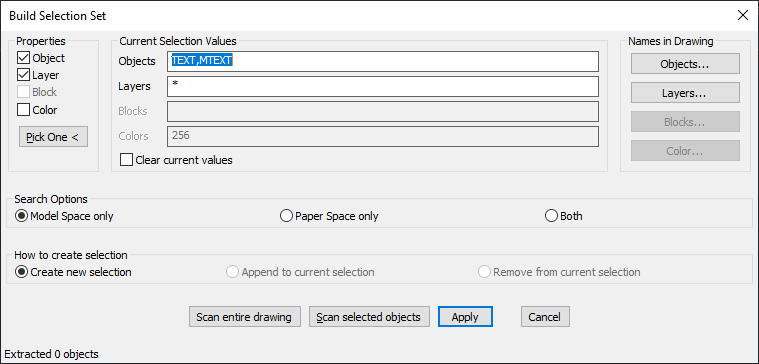
Key features include:
- Detect Null Text:
- Automatically identifies text and MText objects with empty strings that are not visually noticeable.
- Efficient Cleanup:
- Quickly delete null text objects from the drawing, improving overall drawing performance and clarity.
- Flexible Selection:
- Offers options to scan the entire drawing, selected objects, or specific areas for null text objects.
- User-Friendly Interface:
- Intuitive dialog box for easy configuration and operation.
- Improved Drawing Management:
- Helps declutter drawings by removing unnecessary objects that serve no purpose.
Benefits:
- Streamlined Workflow: Avoid unnecessary confusion and enhance drawing clarity by removing invisible objects.
- Optimized Performance: Reduce file size and improve system performance by eliminating redundant data.
- Universal Compatibility: Works seamlessly across BricsCAD, AutoCAD, ZWCAD and ARES Commander, ensuring wide usability.