Summary
The CP_SHOWXD command in CADPower enables users to display Extended Entity Data (XDATA) from a selected object. Compatible with BricsCAD, AutoCAD, ZWCAD and ARES Commander, this tool provides a quick way to inspect and analyze XDATA for specific application names directly from your drawing.
CADPower -> Extended Entity Tools -> Extended Entity Tools -> Display extended entity data from picked object
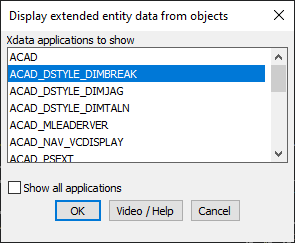
Key features include:
- Display XDATA:
- Retrieve and display XDATA attached to a selected object for specified application names.
- View detailed information on the command line, providing insight into metadata stored in entities.
- Application Filtering:
- Select specific XDATA application names from the dialog box to filter the data displayed.
- Option to show all applications if no specific filtering is required.
- Shortened Command Version:
- Use the CP_XD shortcut for quick access to XDATA without displaying the dialog box.
- For filtering by application name, use the full CP_SHOWXD command to adjust settings.
- Successive Calls:
- Easily repeat the command to inspect XDATA on multiple objects in a seamless workflow.
Applications:
- Inspect metadata associated with entities for debugging, quality control, or project documentation.
- Analyze specific XDATA entries for troubleshooting or auditing purposes.
- View and verify XDATA from custom or system applications stored within drawings.
Benefits:
The CP_SHOWXD command in CADPower simplifies the process of retrieving and displaying XDATA from entities, making it a valuable tool for managing metadata in your drawings. Whether you’re working in BricsCAD, AutoCAD, ZWCAD or ARES Commander, this tool provides a fast, efficient way to access entity data for analysis and verification.