Summary
The CP_TC command in CADPower is a versatile tool for creating sequential (running) numbers as text or block attributes in your drawings. This feature is compatible with major CAD platforms like BricsCAD, AutoCAD, ZWCAD, and ARES Commander, making it a powerful addition to your design workflow. Whether you’re labelling electric poles, pipe junctions, or any other repetitive elements, CP_TC streamlines the process with precision and efficiency.
CADPower -> Text Tools -> Creation -> Draw Quick Text (running numbers)
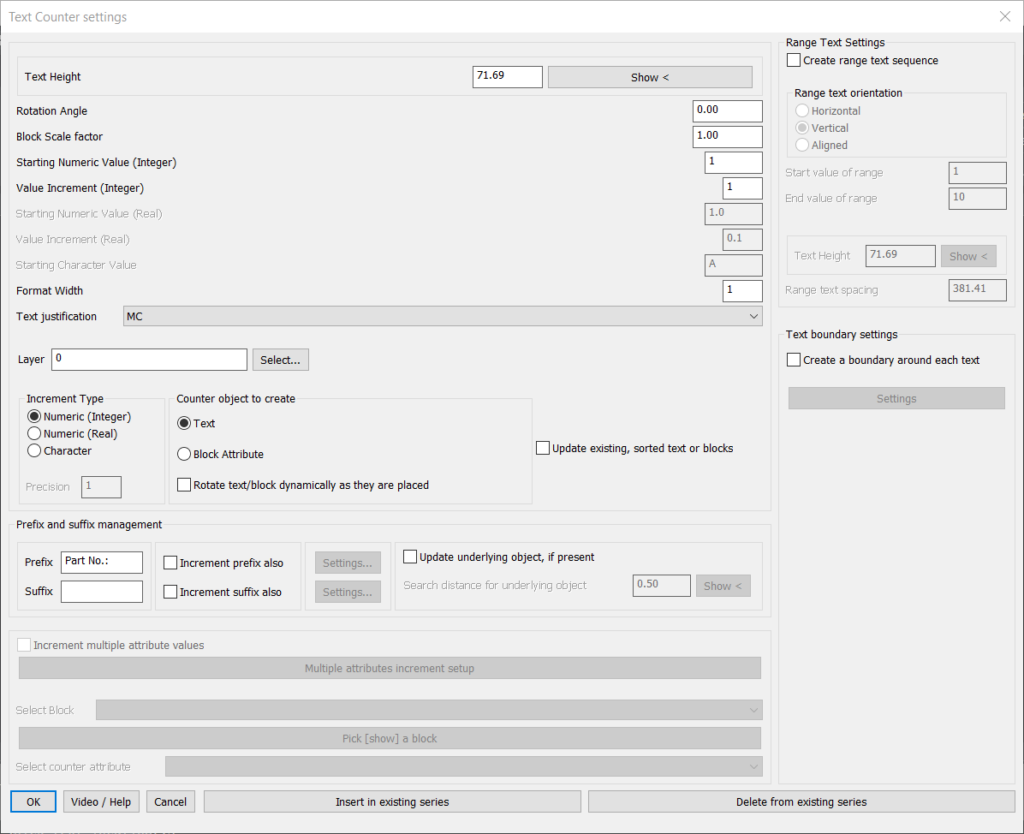
Key features include:
- Text and Block Creation: Generate multiple sequential text objects or block insertions with running attribute values.
- Prefixes and Suffixes: Add custom prefixes and suffixes to text or block attributes for enhanced labeling and clarity.
- Sequential Updates: Update existing text or block objects with new settings, or create entirely new sequences.
- Customizable Formatting: Use features like format width to control numeric padding (e.g., 001, 002, etc.).
Detailed Functionality:
- Text Properties:
- Text Height: Set the desired text height for visibility and uniformity.
- Rotation Angle: Define the angle at which text is placed.
- Format Width: Control numeric padding for consistent formatting.
- Block Settings:
- Block Scale Factor: Adjust the scale factor for block insertions.
- Select Block and Attributes: Choose from available blocks and their attributes in the drawing.
- Increment Management:
- Increment Type: Choose from numeric (integer or real) or character-based increments.
- Value Increment: Specify the step value for each subsequent text or block.
- Precision: Define decimal places for real-number increments.
- Range Text Settings:
- Create a range of text objects arranged in horizontal, vertical, or aligned directions.
- Specify start and end values, as well as text spacing for organized annotations.
- Advanced Options:
- Insert into Existing Series: Add a new text to an existing sequence and automatically renumber subsequent entries.
- Delete from Existing Series: Remove a text object from a sequence and renumber the rest automatically.
- Update Underlying Objects: Modify existing text or block objects within a specified search distance.
- Layer and Alignment:
- Assign text and blocks to specific layers for better organization.
- Set text justification for precise alignment.
Applications:
- Labeling utility poles, pipe junctions, or structural elements with running numbers.
- Automating the creation of sequential text or block objects with defined prefixes, suffixes, and increments.
- Managing and updating existing text or block sequences dynamically.
Benefits:
The CP_TC command in CADPower empowers users on BricsCAD, AutoCAD, ZWCAD, and ARES Commander to efficiently create, manage, and update sequential text or block attributes with ease. This tool saves time, enhances precision, and ensures consistency across your drawing annotations.