Summary
The CP_EASY3DPOLY command streamlines the creation of 3D polylines by providing an intuitive interface for entering elevation values at each point. This command is especially useful for digitizing 3D paths from physical sources, like surveyed maps, or for estimating elevations based on surrounding features. It also includes an option for automatic elevation adjustment, making it easy to create polylines with a consistent vertical increment or decrement.
CADPower -> Draw Tools -> CAD Objects/Symbology -> Easy 3d polyline
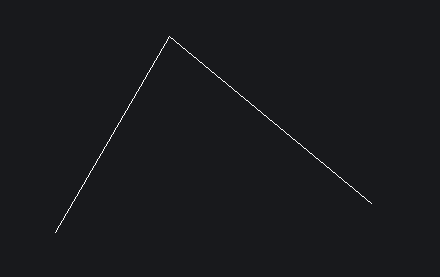
Key features include:
- Direct Elevation Input: Enter elevation values for each point directly while constructing the polyline, bypassing the need for .xyz osnap filters.
- Automatic Elevation Adjustment: Set a constant increment or decrement for subsequent points, allowing automatic elevation calculation based on the last entered elevation.
- Real-Time Display: View the current elevation and increment/decrement settings in real-time, providing precise control over the polyline’s elevation profile.
Command: CP_easy3dpoly
Draw 3d polyline with elevation prompts.
From point: (pick a point)
Enter vertex elevation <0.00>: 5.6
Close/Undo/Auto:<Endpoint of line>:a
Enable Automatic elevation increment/decrement? [ Yes/No ] <No>:y
Enter increment[+]/decrement[-] value <1.00>:
[-1.00, CurZ=6.60] Close/Undo/Auto:<Endpoint of line>:
[-1.00, CurZ=7.60] Close/Undo/Auto:<Endpoint of line>:
[-1.00, CurZ=8.60] Close/Undo/Auto:<Endpoint of line>:
[-1.00, CurZ=9.60] Close/Undo/Auto:<Endpoint of line>:The CP_EASY3DPOLY command is essential for CAD users digitizing or estimating 3D paths, offering an efficient and accurate method for constructing 3D polylines with customizable elevation inputs.