Summary
The CP_TILEEDIT command in CADPower is an interactive tool designed for modifying the X & Y scale factors of panel or tile blocks efficiently. This tool is essential for adjusting tile sizes along boundaries, ensuring precise fitting, and maintaining uniform layouts in BricsCAD, AutoCAD, ZWCAD, and ARES Commander.
CADPower -> BOM/BOQ Tools -> General -> Edit panels/tiles
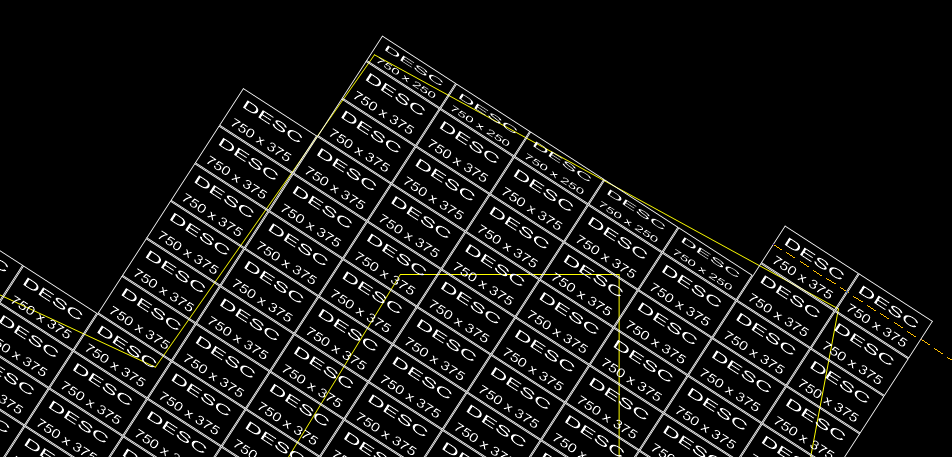
Key features include:
1. Interactive Tile Editing
- Modify the X and Y scale factors of individual tiles or entire rows/columns in one action.
- Ideal for trimming and resizing tiles near boundaries.
2. Batch Editing of Panel Blocks
- Allows one-time editing of multiple blocks for consistent size adjustments.
- Modify a single block, then apply the same scaling to an entire row or column.
3. Anchor Point Scaling
- Choose an anchor point to control how scaling is applied (center, edge, corner).
- Ensures accurate adjustments without affecting alignment.
4. Seamless Integration with CP_TILEPLACE
- Works with tiles placed using CP_TILEPLACE, allowing easy modifications.
- Supports manual and automated panel placement workflows.
5. Boundary Adjustment for Accurate Fitting
- Trim and resize tiles along walls, edges, or irregular boundaries.
- Ensures perfect alignment without manual redrawing.
6. Supports Batch Editing Across Rows & Columns
- Select an entire row or column of tiles and apply uniform scale modifications.
- Saves time when adjusting panel layouts in large areas.
Ideal Applications
- Architectural & Interior Design: Adjusting tile sizes at room boundaries.
- Construction & Engineering: Modifying formwork panels or modular elements.
- Manufacturing & Fabrication: Fine-tuning sheet metal or composite panel dimensions.
Optimized for Leading CAD Platforms
The CP_TILEEDIT command is compatible with BricsCAD, AutoCAD, ZWCAD, and ARES Commander, ensuring efficient tile and panel adjustments for CAD professionals.
This tool simplifies complex layout refinements, improves precision, and reduces manual editing efforts.