Summary
The CP_XP_RETDAT command in CADPower allows you to explode objects such as polylines, blocks, hatches, regions, and multi-polygons while retaining their associated extended entity data (XData) and Object Table data. This ensures that critical metadata remains intact even after the object is broken down into its constituent parts. Fully compatible with BricsCAD, AutoCAD, ZWCAD and ARES Commander, this tool bridges the gap between object modification and data preservation.
CADPower -> Miscellaneous Tools -> CAD Procedures 1st -> Explode objects – Retain Object Table and extended entity data
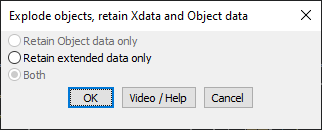
Key features include:
- Explode Object Types:
- Supports the explosion of polylines, blocks, hatches, regions, and multi-polygons.
- Retain Data Integrity:
- Choose to retain:
- Object Table Data Only
- Extended Entity Data Only (XData)
- Both types of data for maximum flexibility and preservation.
- Choose to retain:
- Preserve Metadata:
- Maintain essential metadata attached to objects, ensuring that exploded elements continue to hold relevant information.
- Seamless Integration:
- Works with various object types and data structures in CAD drawings, ensuring compatibility across multiple scenarios.
- User-Friendly Options:
- Simple dialog box for selecting data retention preferences, making it easy to configure the operation.
Benefits:
The CP_XP_RETDAT command ensures that exploding objects does not lead to data loss, allowing for precise modifications while maintaining design integrity. Whether you’re working in BricsCAD, AutoCAD, ZWCAD or ARES Commander, this command streamlines the process of modifying objects while preserving associated data.