Summary
The CP_TAGEXT command facilitates the extraction of block attribute tag names and their associated properties into a structured ASCII text file. This is an efficient tool for managing and analyzing attribute data outside the CAD environment.
CADPower -> Blocks Tools -> Attribute – Related -> Export Block Attribute Tags to ASCII file
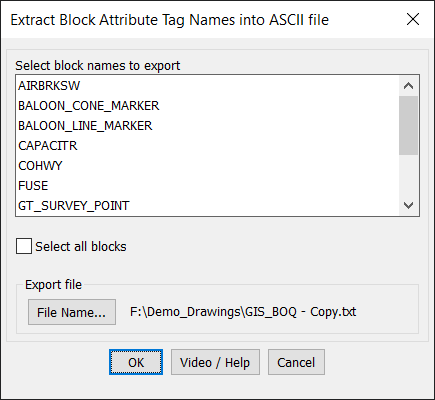
Key features include:
- Attribute Tag Extraction:
- Export attribute tag names from selected blocks.
- Includes the flexibility to process specific blocks or all blocks in the drawing.
- Export File Customization:
- Define the location and name of the output ASCII file to store the extracted data.
- Simplified Block Selection:
- Allows selection of specific block names or processes all blocks in the drawing.
- Easy Integration:
- Outputs attribute data in a simple, readable ASCII format suitable for analysis or further processing in external tools such as Excel or text editors.
Use Cases
- Attribute Tag Documentation:
- Create a reference document of all block attribute tags for quality assurance or sharing with project stakeholders.
- Data Migration:
- Prepare attribute tag information for integration with external systems or databases.
- Standardization and Auditing:
- Analyze and validate attribute tags for compliance with project or organizational standards.
- Batch Editing and Updates:
- Export attribute tags for batch modifications in external tools and re-import the updated values back into the drawing.
This tool provides a straightforward and automated solution for managing attribute tag data, streamlining workflows that involve exporting and analyzing block attribute information.