Summary
The CP_BLKS2DWG command in CADPower for BricsCAD and AutoCAD is a versatile tool that allows users to export multiple blocks from a drawing into individual DWG files. This command streamlines the process of isolating and saving multiple block definitions for reuse in other projects.
CADPower -> Blocks Tools -> Block – Related -> Export multiple blocks to DWG
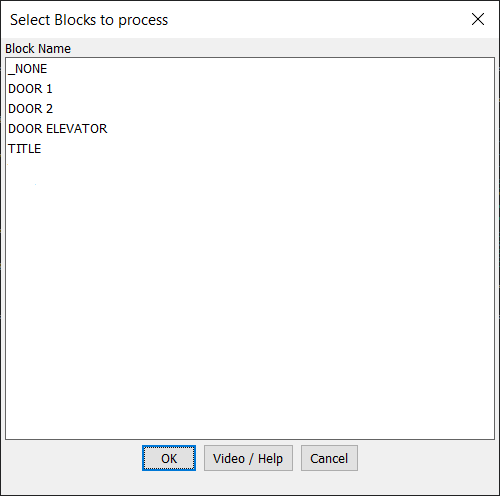
Key features include:
- Batch Export: Select multiple blocks in the current drawing and export them simultaneously into separate DWG files.
- Custom File Naming: Automatically generate file names based on block names or user-defined naming conventions.
- Efficient Workflow: Saves time by automating the export process, ensuring consistent and accurate block isolation.
The CP_BLKS2DWG command is an essential tool for CAD professionals using CADPower for BricsCAD and AutoCAD, providing a quick and efficient way to manage and reuse blocks across projects.