Summary
The CP_XTRACTXREFLAYERDLG command in CADPower allows users to extract and manage layers from selected XREF drawings, enabling better control over referenced files in BricsCAD, AutoCAD, ZWCAD, and ARES Commander. This tool is essential for collaborative workflows, architectural designs, and large-scale engineering projects where managing multiple layers from external references (XREFs) is crucial.
CADPower -> Miscellaneous Tools -> CAD Procedures 1st -> Extract Layer(s) from multiple XREFs
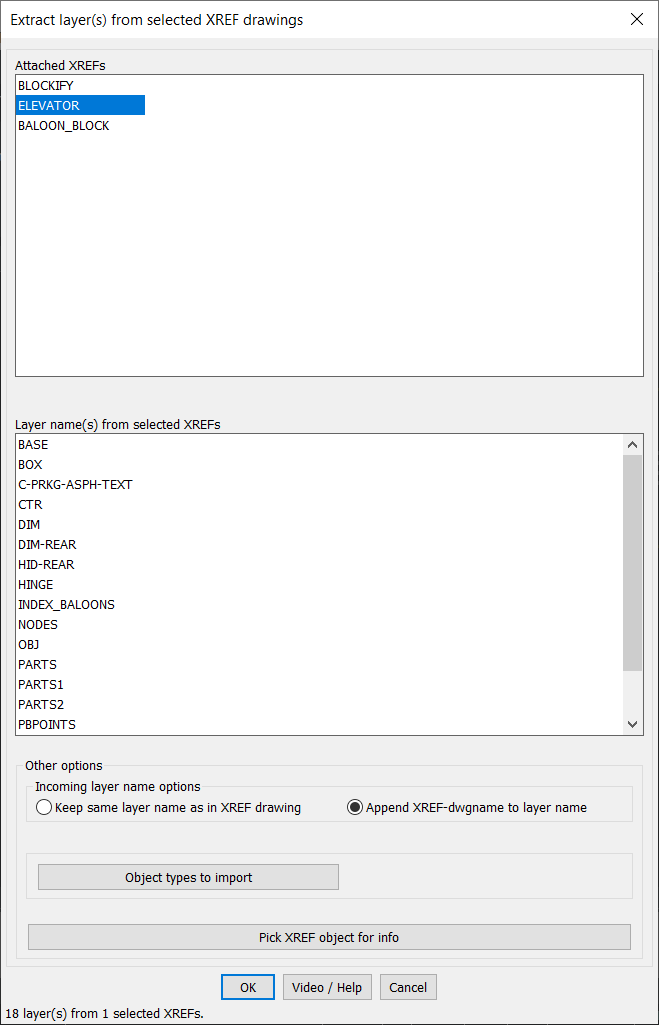
Key Features:
1. Extract Layers from Attached XREFs
- Lists all XREF drawings currently attached to the CAD file.
- Displays the available layers within each selected XREF.
- Allows users to extract and import specific layers from multiple XREFs.
2. Customizable Layer Naming Options
- Keep same layer names as in the XREF drawing.
- Append XREF drawing name to the layer name for better organization.
- Helps in avoiding layer name conflicts when importing from multiple XREFs.
3. Selective Layer Import
- Choose specific layers from an XREF rather than importing the entire drawing.
- Helps in reducing file clutter and improving drawing performance.
4. Object Type Filtering for Import
- Select specific object types (e.g., lines, polylines, blocks) to import along with layers.
- Allows for a more refined and efficient layer extraction process.
5. XREF Object Information Lookup
- Users can pick an XREF object to retrieve details about its layers.
- Helps in identifying and managing XREF dependencies efficiently.
Ideal Applications
- Architectural & Engineering Designs: Manage multiple building layouts through organized layer extraction.
- Large-Scale Projects: Extract only relevant layers from XREFs to keep the main drawing lightweight.
- Collaboration & Documentation: Standardize layer naming conventions in multi-user environments.
Seamless CAD Platform Compatibility
The CP_XTRACTXREFLAYERDLG command is optimized for BricsCAD, AutoCAD, ZWCAD, and ARES Commander, ensuring efficient XREF layer management.
This tool simplifies working with external references, enhances drawing organization, and streamlines workflow efficiency.