Summary
The CP_FLIPZ command in CADPower allows you to reverse the Z-values (elevations) of selected objects in your drawing. It efficiently flips the sign of Z-values for a variety of object types, making it a versatile tool for 3D drawing management. Fully compatible with BricsCAD, AutoCAD, ZWCAD and ARES Commander, this command simplifies elevation adjustments.
CADPower -> Miscellaneous Tools -> CAD Procedures 1st -> Flip (reverse) elevations(Z) from selected objects
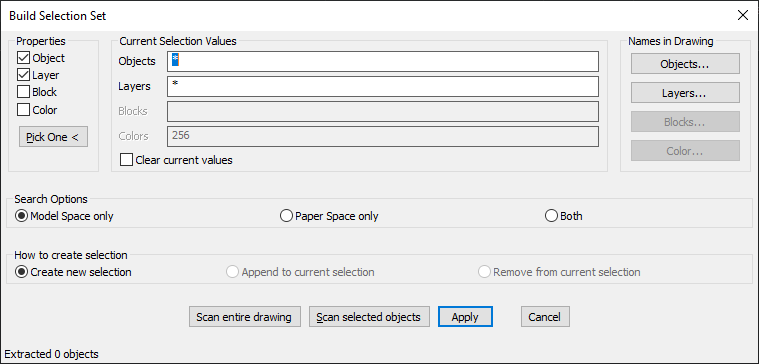
Key features include:
- Reverse Z-Values:
- Flip positive elevations to negative and vice versa.
- Transform elevations such as
+2to-2with a single operation.
- Supported Object Types:
- Apply the command to lines, polylines, points, text, 3D faces, solids, and more.
- Ensure flexibility in modifying a wide range of objects in your drawing.
- Selective Object Handling:
- Choose specific objects for elevation reversal using a user-friendly selection process.
- Works seamlessly for both model space and paper space objects.
- Streamlined Workflow:
- Perform bulk elevation adjustments without the need for manual editing.
- Save time in managing elevation inconsistencies in 3D drawings.
Benefits:
The CP_FLIPZ command provides a quick and efficient way to manage elevation reversals in complex 3D designs. Whether you’re working in BricsCAD, AutoCAD, ZWCAD or ARES Commander, this tool ensures precision and saves valuable time in elevation management tasks.