Summary
The Globally Modify Block Properties command in CADPower provides a powerful tool to modify properties of multiple blocks or shapes simultaneously. This command is ideal for tasks that require uniform changes to scale, rotation, or position, improving efficiency and maintaining consistency across drawings.
CADPower -> Blocks Tools -> Block – Related -> Globally Modify Block Properties
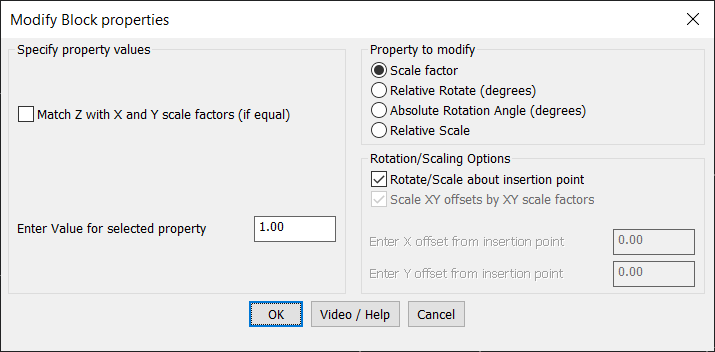
Key features include:
- Property Modification Options:
- Scale Factor: Change the overall size of blocks uniformly.
- Relative Rotate (Degrees): Rotate blocks relative to their current orientation.
- Absolute Rotation Angle (Degrees): Set a fixed rotation angle for all selected blocks.
- Relative Scale: Apply proportional scaling along specific directions.
- Advanced Scaling and Rotation Options:
- Rotate/Scale About Insertion Point: Perform transformations using the block’s insertion point as the reference.
- Scale XY Offsets by XY Scale Factors: Automatically adjust the offset distances relative to the block’s scaling, ensuring accurate placement.
- Customizable Offsets:
- Enter specific X and Y offset distances relative to the insertion point for precise positioning.
- Align blocks based on their transformed insertion points.
- Match Scaling in All Dimensions:
- Match Z with X and Y Scale Factors: Apply uniform scaling across all dimensions (if equal) for consistent transformations in 3D space.
- User-Friendly Interface:
- Intuitive dialog box to select and configure scaling, rotation, and position parameters.
- Integrated help and video resources provide clear guidance for effective use.
- Applications:
- Uniformly resize, rotate, or reposition blocks across a project.
- Standardize block transformations in architectural, engineering, and mechanical drawings.
- Quickly adjust block properties to meet new design specifications.
Use Case:
The Globally Modify Block Properties command is perfect for CAD professionals managing complex drawings with numerous blocks. It streamlines the process of making consistent adjustments to block properties, saving time and ensuring design precision.