Summary
The CP_MODTXT command in CADPower is a powerful tool for global editing of text and MText properties in your drawings. Designed for use across major CAD platforms, including BricsCAD, AutoCAD, ZWCAD, and ARES Commander, this command streamlines the process of managing and modifying text attributes efficiently.
CADPower -> Text Tools -> Editing -> Globally modify TEXT/MTEXT
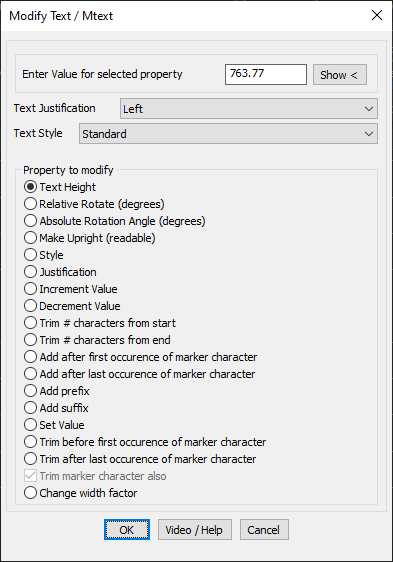
Key features include:
- Property Modifications:
- Text Height: Adjust the height of text objects for improved readability.
- Rotation Angles:
- Relative Rotate: Rotate text by a specified angle relative to its current position.
- Absolute Rotation: Set a specific rotation angle for text objects.
- Make Upright: Ensure text is always upright and readable.
- Style and Justification: Change the text style or justification (applicable to text objects only).
- Increment/Decrement Values: Modify numeric text values by incrementing or decrementing them.
- Set Constant Value: Apply a uniform value to multiple selected text or MText objects.
- Trimming and Editing:
- Trim Characters:
- Remove a specified number of characters from the start or end of text.
- Marker-Based Trimming:
- Trim text before or after the first or last occurrence of a specified marker character.
- Add Prefix/Suffix:
- Automatically append prefixes or suffixes to text objects.
- Trim Characters:
- Additional Options:
- Change Width Factor: Adjust the text width factor for proportional scaling.
- Set Text Style: Standardize text appearance with a specified text style.
Applications:
- Efficiently modify properties of multiple text and MText objects in a single operation.
- Update text values for labels, annotations, or numerical data with precision.
- Standardize text formatting and alignment across large-scale drawings.
Benefits:
The CP_MODTXT command in CADPower significantly reduces the time and effort required for bulk text modifications. Whether you’re working on BricsCAD, AutoCAD, ZWCAD, or ARES Commander, this tool ensures consistent and professional results in your drawings.