Summary
The CP_CPOD_IMPORT command in CADPower allows users to import object data from external CSV (Comma-Separated Values) files and attach it to CAD entities as XDATA. This feature is essential for integrating external datasets into CAD drawings, enabling a structured and automated data management process. It is fully compatible with BricsCAD, AutoCAD, ZWCAD, and ARES Commander, making it a reliable solution for various design and engineering applications.
CADPower -> CADPower Object Table Data Tools -> CADPower Object Table Data Tools -> Import Object Data
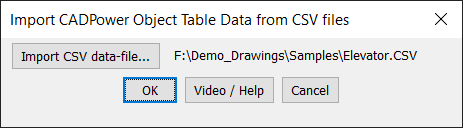
Key features include:
- Import Data from CSV Files:
Read structured data from external CSV files and apply it to CAD entities. - Automatic Object Data Attachment:
Assign imported data fields to corresponding objects based on predefined mappings. - Supports Multiple Data Types:
Import fields of type String, Real, Integer, and Link, ensuring full flexibility in data storage. - Seamless Integration with CADPower Object Tables:
Imported data is stored as Extended Entity Data (XDATA), making it accessible for querying, labeling, and reporting. - Batch Import Capability:
Assign data to multiple objects simultaneously, reducing manual input and ensuring consistency. - User-Friendly Interface:
Simple selection of CSV files and automated data mapping make the import process efficient. - Cross-Platform Compatibility:
Works seamlessly with BricsCAD, AutoCAD, ZWCAD, and ARES Commander, ensuring consistent performance across different CAD environments.
Practical Applications:
- GIS and Mapping: Import coordinate-based data for land surveys and geospatial applications.
- BIM Data Integration: Attach material specifications, component details, and cost estimates to drawing elements.
- Asset Management: Load equipment inventory data and associate it with facility layouts.
- Mechanical and Structural Engineering: Import part specifications, weight data, and manufacturing details for reference.
Step-by-Step Workflow:
- Select CSV File:
Click on Import CSV data-file… and browse to the required CSV file. - Define Data Mapping:
Ensure that the CSV column headers match the expected object data fields. - Confirm Import:
Click OK to execute the import and attach the data to corresponding objects. - Verify Imported Data:
Use CP_QUERYDATA to inspect the newly attached object data.
Example Use Case:
A construction engineer needs to import elevator component specifications into a CAD drawing. The data, stored in a CSV file, includes information such as load capacity, manufacturer, and installation date. Using CP_CPOD_IMPORT, the engineer quickly attaches this data to the elevator block instances, making it readily available for future queries, labeling, and reports.
The CP_CPOD_IMPORT command in CADPower is a powerful tool for integrating external datasets into CAD drawings, streamlining project workflows in BricsCAD, AutoCAD, ZWCAD, and ARES Commander.