Summary
The CP_ISOD command in CADPower is a powerful tool for isolating layer-specific data from large, complex drawings. It helps streamline your workspace by displaying only the selected layers, while freezing and hiding all others. This functionality is particularly useful when working with intricate designs or performing detailed analysis. The command is fully compatible with major CAD platforms like BricsCAD, AutoCAD, ZWCAD and ARES Commander.
CADPower -> Layer Tools -> Layer Tools -> Isolate layer(s)
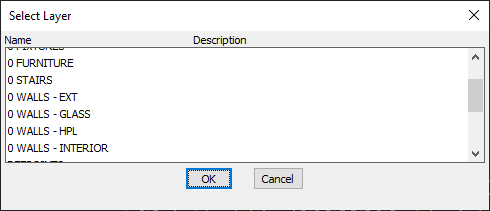
Key features include:
- Layer Isolation for Focused Editing:
Isolate one or more layers by selecting objects or choosing layers from a convenient list. This helps you focus on specific elements without the distraction of unrelated objects. - Two Layer Selection Methods:
- Pick Objects: Select layers by simply clicking on objects in the drawing.
- Layer List: Use the layer selection dialog to isolate layers by name.
- Automatic Layer Management:
Automatically thaws and turns on the selected layers while freezing all others, reducing manual effort. - Layer State Preservation:
The command stores the current layer settings as CADPower_ISO, ensuring that the previous layer state can be restored later with the CP_RESTORE command. - Ideal for Large, Complex Drawings:
Simplifies working with detailed drawings by minimizing on-screen clutter and improving visibility of relevant elements. - Cross-Platform Compatibility:
Works seamlessly with BricsCAD, AutoCAD, ZWCAD, and ARES Commander, making it a reliable tool regardless of your CAD environment.
Benefits:
The CP_ISOD command in CADPower is an essential utility for architects, engineers, and designers who need efficient layer management and clear, uncluttered drawing views.