Summary
The CP_ANGLABEL command in CADPower simplifies the task of labeling angles along polylines, offering various options for annotating interior, exterior, left, right, or deflection angles. This tool is essential for creating clear and precise annotations in CAD drawings, particularly in surveying, engineering, and mapping projects.
CADPower -> Annotation Tools -> Annotation Tools -> Label polyline angles
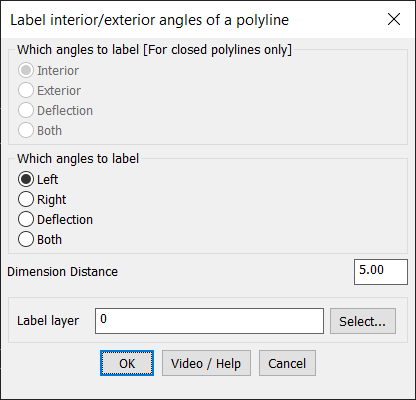
Key features include:
- Angle Labeling Options for Closed Polylines:
- Interior Angles: Annotate the interior angles at each vertex of a closed polyline.
- Exterior Angles: Annotate the exterior angles, complementing the interior angles.
- Deflection Angles: Label the deflection angles, indicating the change in direction at each vertex.
- Both Interior and Exterior Angles: Annotate both for a comprehensive representation.
- Angle Labeling Options for Open Polylines:
- Left or Right Angles: Annotate included angles on the left or right side of the polyline.
- Deflection Angles: Indicate the angle of deviation between consecutive segments.
- Customizable Label Placement:
- Define Dimension Distance to control the placement of angle labels relative to the polyline for clarity.
- Layer Management:
- Assign labels to a specific layer to maintain organized and editable annotations.
- Label Layer Selection: Use the dialog box to select or define the layer for angle labels.
- Interactive and User-Friendly:
- Intuitive interface for setting up angle labeling preferences.
- Integrated video and help resources provide guidance on using the command effectively.
- Applications:
- Useful for annotating boundary lines, geometric layouts, and survey drawings.
- Helps in identifying critical angles for construction and design analysis.
Use Case:
The CP_ANGLABEL command is ideal for CAD professionals working on projects requiring accurate angle annotations, such as land parcel mapping, road alignment designs, and geometric verifications.