Summary
The CP_VXLABEL command in CADPower enables you to annotate polyline, line, 3DFace, and spline vertices with various types of labels. This tool is ideal for creating detailed annotations in engineering, surveying, and mapping projects, where precise vertex information is essential.
CADPower -> Annotation Tools -> Annotation Tools -> Label polyline vertices
https://www.youtube.com/watch?v=D-tP3FEz3uU
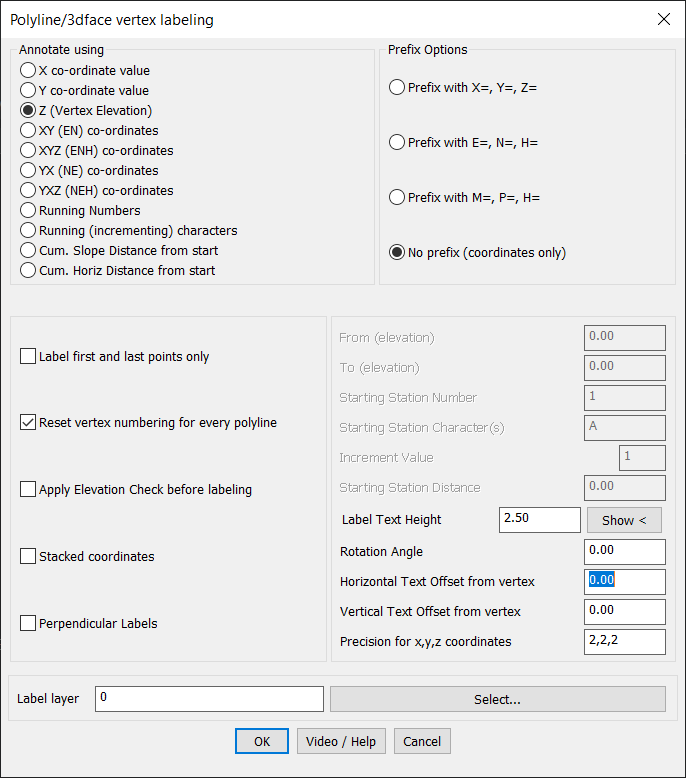
Key features include:
- Annotation Types:
- X Coordinate Value: Annotate vertices with the X-coordinate value.
- Y Coordinate Value: Annotate vertices with the Y-coordinate value.
- Z (Elevation): Label vertices with their elevation (Z-coordinate).
- XY Coordinates: Annotate vertices with both X and Y values.
- XYZ Coordinates: Annotate vertices with X, Y, and Z values.
- Running Numbers: Add sequential numbering for each vertex.
- Cumulative Slope Distance from Start: Calculate and label the cumulative slope distance from the first vertex.
- Cumulative Horizontal Distance from Start: Calculate and label the horizontal distance from the first vertex.
- Prefix Options:
- X=, Y=, Z=: Add standard coordinate prefixes.
- E=, N=, H=: Use Easting, Northing, and Height prefixes.
- M=, P=, H=: Use Portuguese notation (Easting and Northing).
- No Prefix: Display coordinate values only without prefixes.
- Label Placement Options:
- First and Last Points Only: Annotate only the first and last vertices of a polyline for concise labeling.
- Reset Vertex Numbering: Restart numbering for each polyline, or continue numbering across multiple polylines.
- Apply Elevation Check: Only label vertices within a specified elevation range.
- Customizable Settings:
- Starting Station Number/Distance: Define starting values for running numbers or cumulative distances.
- Text Height: Adjust label text height for better visibility.
- Rotation Angle: Set the rotation angle for the labels.
- Horizontal/Vertical Offset: Control the positioning of labels relative to the vertices.
- Precision: Specify the precision for X, Y, and Z coordinates independently.
- Layer Management:
- Choose a specific layer for labels to maintain organized drawings.
- Additional Features:
- Stack coordinate annotations for compact display.
- Enable perpendicular labels for better alignment with the geometry.
- Interactive Interface:
- Easy-to-use dialog box with real-time settings adjustment.
- Integrated video and help resources for quick guidance.
Use Case:
The CP_VXLABEL command is ideal for professionals in surveying, construction, and GIS who need to label polyline vertices for documentation, analysis, or further processing. Its extensive customization options make it a versatile tool for any CAD-based project requiring vertex annotations.