Summary
The CP_LYRS2DWG command in CADPower provides an efficient way to export the contents of each layer in your drawing into separate DWG files. Fully compatible with BricsCAD, AutoCAD, ZWCAD and ARES Commander, this tool simplifies the management and distribution of layer-based data by creating standalone files for each layer.
CADPower -> Miscellaneous Tools -> Export -> Layers to DWG
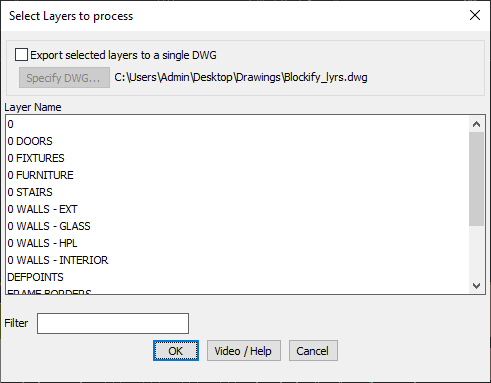
Key features include:
- Export Layers to DWG Files:
- Automatically extract the contents of each layer and save them as individual DWG files.
- The exported DWG files are named based on their respective layer names, ensuring clear identification.
- Selective Layer Processing:
- Choose specific layers to export, or process all layers in the drawing.
- Use the Filter option to narrow down the layers based on naming conventions or patterns.
- Export to a Single DWG:
- Optionally, combine selected layers into a single DWG file for consolidated output.
- Automation with WBLOCK:
- Utilizes the WBLOCK functionality to efficiently save layer data into separate files while retaining all entities and properties.
- User-Friendly Interface:
- Intuitive dialog box for selecting layers, filtering, and specifying export options.
- Simplifies complex workflows by automating repetitive tasks.
Applications:
- Isolate and manage layers for collaboration or sharing in multi-disciplinary projects.
- Generate standalone layer files for external references or archival purposes.
- Prepare layer-specific data for use in other drawings or applications.
Benefits:
The CP_LYRS2DWG command in CADPower enhances workflow efficiency by automating the extraction of layers into separate files. Whether working in BricsCAD, AutoCAD, ZWCAD or ARES Commander, this tool ensures organized layer management and easy data distribution.