Summary
The CP_MARKLEVELS command is a practical tool for ordinate dimension labeling, enabling users to annotate height levels relative to a specified datum. This command is particularly valuable for geographic, piping, and machine drawings where precise height annotations are essential for assembly or analysis.
CADPower -> Annotation Tools -> Annotation Tools -> Mark levels above-or-below a selected datum
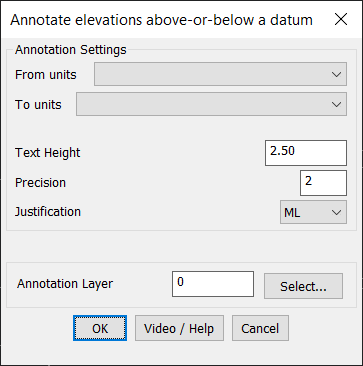
Key features include:
- Datum-Based Annotation: Specify a datum point, and the command automatically labels the height of other selected points relative to this reference.
- Quick Height Marking: Creates simple text annotations to represent height levels, streamlining the process of documenting elevation data.
- Unit Conversion: Offers the flexibility to display height levels in various units, including mm, cm, m, inches, feet, and yards, catering to diverse project requirements.
- Versatile Applications: Ideal for geographic layouts, piping systems, machine assembly drawings, and any project requiring clear and accurate height references.
The CP_MARKLEVELS command simplifies and accelerates the process of marking height levels, improving clarity and precision in your CAD designs.