Summary
The CP_MATCH command in CADPower allows users to transfer selected properties from a source object to one or more target objects. Compatible with BricsCAD, AutoCAD, ZWCAD and ARES Commander, this tool provides advanced control over matching object properties with precision.
CADPower -> Miscellaneous Tools -> CAD Procedures 1st -> Match Properties
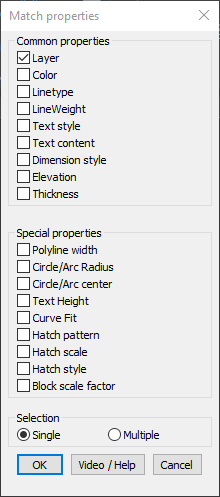
Key features include:
- Customizable Property Matching:
- Choose specific properties to match between the source and target objects:
- Common Properties: Layer, color, linetype, lineweight, text style, text content, dimension style, elevation, and thickness.
- Special Properties: Polyline width, circle/arc radius, circle/arc center, text height, curve fit, hatch pattern, hatch scale, hatch style, and block scale factor.
- Choose specific properties to match between the source and target objects:
- Flexible Target Selection:
- Apply matched properties to a single object or multiple objects, depending on your selection.
- Streamlined Workflow:
- Use an intuitive dialog box to easily select the desired properties to transfer, ensuring precise control.
- Enhanced Productivity:
- Eliminate repetitive manual property adjustments by automating the transfer of properties from one object to many.
Applications:
- Maintain consistency in design by ensuring uniform properties across similar objects.
- Quickly update objects to match standards or requirements for layers, styles, and other attributes.
- Improve efficiency in complex projects where multiple properties need to be replicated.
Benefits:
The CP_MATCH command in CADPower enhances productivity and accuracy by allowing selective property matching in a single operation. Whether you’re using BricsCAD, AutoCAD ZWCAD or ARES Commander, this tool provides an intuitive and powerful solution for managing object properties effectively.