Summary
The CP_MOVEBAK command in CADPower provides a streamlined way to manage .BAK files by moving them to a designated folder. Designed as an alternative to the MOVEBAK command available in AutoCAD, this command extends its functionality to BricsCAD, ensuring efficient file organization across your projects.
CADPower -> Miscellaneous Tools -> File Management -> Move .bak files to a folder
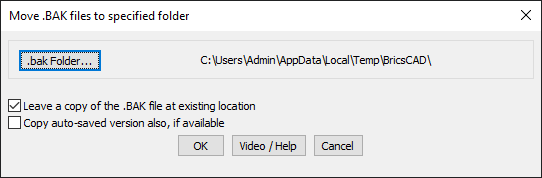
Key features include:
- Specify .BAK File Destination:
- Use a dialog box to define a folder where .BAK files will be moved.
- Simplify project file management by organizing backup files in a centralized location.
- Retain Original Copies:
- Option to leave a copy of the .BAK file at its original location, ensuring redundancy for critical data.
- Include Auto-Saved Versions:
- Optionally copy the auto-saved version of the drawing file (if available) along with the .BAK files for comprehensive backup management.
- Batch Processing:
- Move all .BAK files associated with the current project or folder in a single operation, saving time and effort.
Applications:
- Centralize and manage .BAK files to maintain clean project directories.
- Ensure backup files are stored securely and separately for easy retrieval in case of file corruption or accidental deletion.
- Simplify file organization in projects with multiple drawings and backup versions.
Benefits:
The CP_MOVEBAK command in CADPower fills a key gap in BricsCAD by offering the functionality of the AutoCAD MOVEBAK command. Whether you’re using BricsCAD, AutoCAD, ZWCAD or ARES Commander, this tool ensures your backup files are managed efficiently, enhancing productivity and reducing clutter.