Summary
The CP_EASYATT command simplifies the process of editing or entering block attribute data by providing a predefined, configurable set of values for each attribute. Users can quickly select values from drop-down lists, ensuring consistency and reducing data entry errors.
CADPower -> Blocks Tools -> Attribute – Related -> Multiple-Choice attribute editor
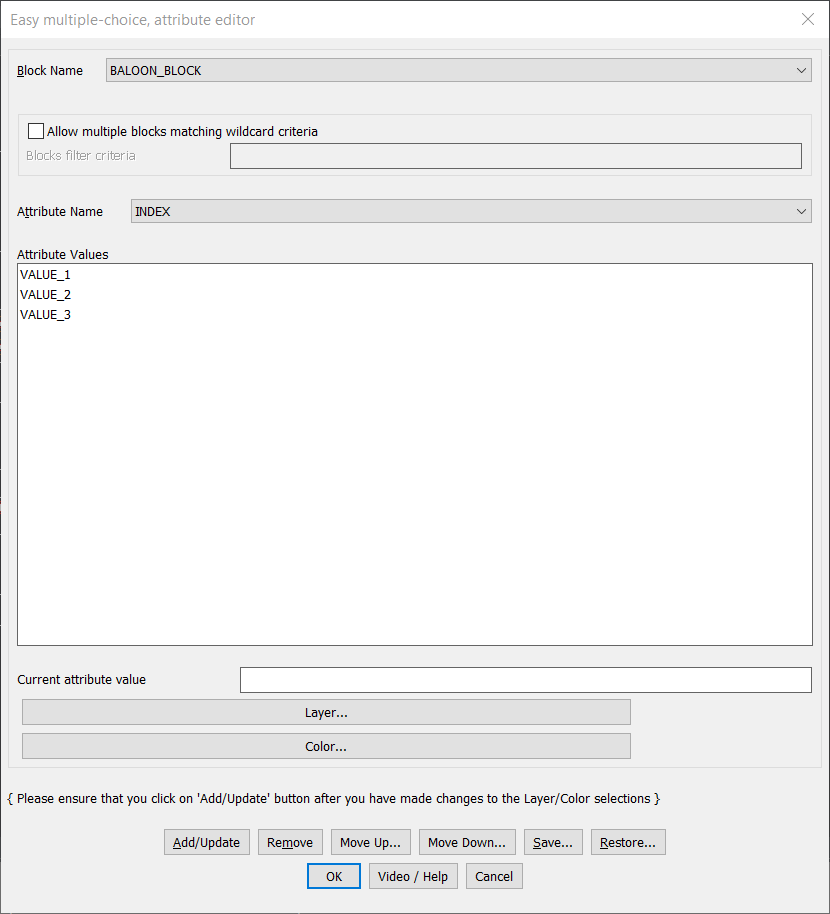
Key features include:
- Attribute Selection:
- Easily select a block and its attributes for editing.
- Filter blocks using wildcard criteria to target specific block types.
- Predefined Attribute Values:
- Configure a list of allowed values for each attribute.
- Choose attribute values from a dropdown menu for quick and consistent entry.
- Attribute Management:
- Add, update, or remove attribute values from the list.
- Reorder attribute values using “Move Up” and “Move Down” buttons for better organization.
- Customizable Appearance:
- Assign specific layers and colors to attribute values to maintain visual consistency in the drawing.
- Save and Restore Configuration:
- Save attribute configurations into ASCII INI files for reuse in future projects.
- Restore saved configurations to streamline attribute setup in subsequent drawing sessions.
- Integrated Setup Command:
- Use the CP_EASYATT_SETUP command to define block names, attribute names, and allowable attribute values.
- Manage configurations centrally for consistent application across drawings.
- Applications:
- Useful in projects where specific attribute values must adhere to predefined standards.
- Ideal for environments that require fast, repetitive attribute data entry.
- User-Friendly Interface:
- Simple dialog box to view and manage attribute data.
- Integrated help and video tutorials for easy onboarding.
- Efficiency and Accuracy:
- Streamline attribute entry, saving time and reducing errors.
- Ensure uniformity in attribute values for better project management.
The CP_EASYATT command is particularly beneficial in CAD projects requiring precise attribute data management, such as architectural layouts, engineering schematics, or product assembly drawings. By offering predefined values, it eliminates guesswork and enforces data consistency across the team.