Summary
The CP_MOFFSET command in CADPower enhances the standard offset functionality by allowing users to create multiple offsets from a selected object in either absolute or relative mode. This tool is highly efficient for creating multiple parallel lines, boundaries or other offset geometries in a single operation.
CADPower -> Build Tools -> Offset -> Multiple Offset – Absolute
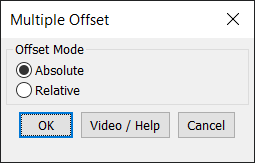
Key features include:
- Offset Modes:
- Absolute Mode: All offset distances are measured from the original object, maintaining consistent spacing for all offsets.
- Relative Mode: Each offset is created relative to the previously offset object, enabling progressive or variable spacing.
- Multiple Offsets:
- Generate multiple offsets in one operation, saving time and improving efficiency in complex drawings.
- Versatile Applications:
- Ideal for creating parallel boundaries, concentric shapes, or evenly spaced design elements in architectural, engineering, and mechanical drawings.
- User-Friendly Interface:
- Intuitive dialog box for selecting offset modes, ensuring quick setup and execution.
- Integrated video and help resources provide step-by-step instructions for new users.
- Enhanced Productivity:
- Reduce repetitive tasks by automating the offset process for multiple iterations.
The CP_MOFFSET command is particularly useful for CAD professionals working on projects that require repetitive offsets, such as road alignments, piping layouts, or structural designs. Its flexibility in handling absolute and relative offsets makes it a valuable tool for precise and efficient drafting.