Summary
The CP_MVOFFSET command enables users to offset individual segments of a polyline by different user-specified distances. This functionality is particularly useful in design scenarios such as lot layouts, where each side of a polyline may require unique offset values to meet frontage, clearance, or other design criteria.
CADPower -> Build Tools -> Offset -> Multiple Variable polyline segment offset
Key features include:
- Variable Offset Distances: Specify unique offset distances for each segment of a polyline, providing precise control over the offset process.
- Segment-Specific Offsetting: Allows individual polyline segments to be offset independently without affecting the overall polyline.
- Flexible Design Applications: Ideal for scenarios requiring tailored offsets, such as urban planning, lot design, or custom boundary adjustments.
The CP_MVOFFSET command is a versatile tool for CAD users who need to create variable offsets for individual polyline segments, offering enhanced flexibility and precision in design workflows.
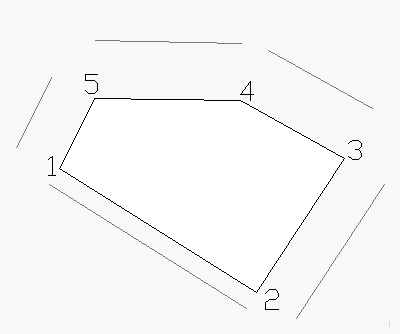
In the example above, the polyline segments (shown with vertex numbering) are offsetted by amounts of 10.0, 25.0, 30.0, 30.0 amd 25.0 respectively. The command sequence is shown below.
The Side to Offset is to be specified relative to the first segment of the polyline.
Command: CP_mvoffset
Select a polyline:
Pick side to offset:
Enter offset distance <10.00>:
Offset segment [Next/Previous/eXit]:n
Enter offset distance <10.00>: 25
Offset segment [Next/Previous/eXit]:n
Enter offset distance <10.00>: 30
Offset segment [Next/Previous/eXit]:n
Enter offset distance <10.00>: 30
Offset segment [Next/Previous/eXit]:n
Enter offset distance <10.00>: 25
Offset segment [Next/Previous/eXit]:x